PowerPoint 2013



Office Basics
PowerPoint Basics
-
4
Getting to Know PowerPoint

-
Introduction
-
Working with the PowerPoint environment
-
The Quick Access Toolbar
-
The ruler, guides, and gridlines
-
Backstage view
-
Challenge!

-
Getting to Know PowerPoint
Learn your way around PowerPoint 2013, a presentation program in the Microsoft Office suite.
-
-
5
Creating and Opening Presentations


-
Creating and Opening Presentations
Find out how to create and open presentations in PowerPoint 2013.
-
-
6
Saving and Sharing


-
Saving and Sharing Presentations
Simple ways to save, share, and export presentations in PowerPoint 2013.
-
-
7
Slide Basics


-
Slide Basics
How to work with slides in PowerPoint, including layouts and placeholders.
-
-
8
Text Basics


-
Text Basics
Ways to work with text in Google Documents, including techniques like copy & paste.
-
-
9
Applying Themes


-
Applying Themes
How to change the look & feel of your presentation using PowerPoint's built-in themes.
-
-
10
Applying Transitions


-
Applying Transitions
Add transitions between slides to make your presentation even more interesting.
-
-
11
Managing Slides


-
Managing Slides
A closer look at viewing, organizing, and managing slides in PowerPoint.
-
-
12
Printing


-
13
Presenting Your Slide Show


-
Presenting Your Slide Show
Learn how to deliver an effective, professional presentation in PowerPoint 2013.
-
Text & Objects
-
14
Lists


-
15
Indents and Line Spacing


-
Indents and Line Spacing
Control how the text looks on the slide by adding indents and line spacing
-
-
16
Inserting Pictures

-
Introduction
-
Inserting online pictures
-
Moving and resizing pictures
-
Inserting screenshots
-
Challenge!

-
Inserting Pictures
Discover how to add pictures, clip art, and screen shots to your PowerPoint presentations
-
-
17
Formatting Pictures

-
Introduction
-
Image adjustments
-
Compressing pictures
-
Removing the background from an image
-
Challenge!

-
Formatting Pictures
Add picture styles, artistic effects, image corrections and more
-
-
18
Shapes and WordArt

-
Introduction
-
Working with shapes and text boxes
-
Formatting shapes and text boxes
-
3D effects
-
Challenge!

-
Shapes and WordArt
Format your text and shapes in unique ways using colors and effects
-
-
19
Arranging Objects


-
20
Animating Text and Objects


-
Animating Text and Objects
Add energy to your presentations by adding animations to objects and text
-
More Objects
-
21
Inserting Videos

-
Introduction
-
Working with videos
-
Editing and formatting videos
-
Formatting the appearance of a video
-
Challenge!

-
-
22
Inserting Audio


-
Inserting Audio
Ways to insert and edit audio in PowerPoint (including your own narration).
-
-
23
Tables


-
24
Charts


-
Charts
Learn how to illustrate your data using PowerPoint's wide selection of charts.
-
-
25
SmartArt Graphics


-
SmartArt Graphics
Learn how to communicate with graphics instead of text using SmartArt.
-
Reviewing Presentations and Collaboration
-
26
Checking Spelling and Grammar


-
Checking Spelling and Grammar
A quick look at checking and correcting spelling errors.
-
-
27
Reviewing Presentations


-
Reviewing Presentations
Explore PowerPoint's review features, including comments and the ability to compare.
-
-
28
Finalizing and Protecting Presentations


-
Finalizing and Protecting Presentations
Keep sensitive information private and discourage others from editing your file.
-
Customizing Your Presentation
-
29
Modifying Themes


-
Modifying Themes
Mix and match parts from different themes, customize them, and save your own themes.
-
-
30
Slide Master View

-
Introduction
-
Customizing slide layouts
-
Creating new slide layouts
-
Using custom layouts in other presentations
-
Challenge!

-
Slide Master View
Learn how to change all of your slides at once in Slide Master View.
-
-
31
Hyperlinks and Action Buttons


-
Inserting Hyperlinks
Ways to add links to your presentation, including websites, email addresses and more.
-
Using Action Buttons
Make your presentation navigable using specials links called action buttons.
-
-
32
Advanced Presentation Options

-
Introduction
-
Sharing presentation options
-
Presenting your slide show online
-
Customizing your slide show
-
Challenge!

-
Rehearsing and Recording
Discover new ways to rehearse or record your presentation.
-
Sharing Presentations
Ways to share your presentation remotely and meet different audiences' needs.
-
Extras
PowerPoint Basics
-
Getting to Know PowerPoint
 04:496,243 views
04:496,243 viewsLearn your way around PowerPoint 2013, a presentation program in the Microsoft Office suite.
-
Creating and Opening Presentations
 03:412,738 views
03:412,738 viewsFind out how to create and open presentations in PowerPoint 2013.
-
Saving and Sharing Presentations
 04:293,525 views
04:293,525 viewsSimple ways to save, share, and export presentations in PowerPoint 2013.
-
Slide Basics
 05:042,149 views
05:042,149 viewsHow to work with slides in PowerPoint, including layouts and placeholders.
-
Text Basics
 04:111,397 views
04:111,397 viewsWays to work with text in Google Documents, including techniques like copy & paste.
-
Applying Themes
 03:322,132 views
03:322,132 viewsHow to change the look & feel of your presentation using PowerPoint's built-in themes.
-
Applying Transitions
 03:472,751 views
03:472,751 viewsAdd transitions between slides to make your presentation even more interesting.
-
Managing Slides
 04:411,295 views
04:411,295 viewsA closer look at viewing, organizing, and managing slides in PowerPoint.
-
Printing Presentations
 02:331,185 views
02:331,185 viewsEasy ways to print presentations in PowerPoint 2013.
-
Presenting Your Slide Show
 05:182,310 views
05:182,310 viewsLearn how to deliver an effective, professional presentation in PowerPoint 2013.
Text & Objects
-
Lists
 02:46912 views
02:46912 viewsLearn how to add custom bullets and numbers to your lists.
-
Indents and Line Spacing
 03:49942 views
03:49942 viewsControl how the text looks on the slide by adding indents and line spacing
-
Inserting Pictures
 04:391,335 views
04:391,335 viewsDiscover how to add pictures, clip art, and screen shots to your PowerPoint presentations
-
Formatting Pictures
 04:061,202 views
04:061,202 viewsAdd picture styles, artistic effects, image corrections and more
-
Background Removal
 03:011,003 views
03:011,003 viewsLearn how to remove the background from photographs
-
Shapes and WordArt
 02:221,147 views
02:221,147 viewsFormat your text and shapes in unique ways using colors and effects
-
Arranging Objects
 03:46849 views
03:46849 viewsLearn how to align, distribute, rotate and group objects
-
Animating Text and Objects
 04:321,873 views
04:321,873 viewsAdd energy to your presentations by adding animations to objects and text
More Objects
-
Inserting Videos
 04:143,170 views
04:143,170 viewsHow to insert and edit videos in PowerPoint.
-
Inserting Audio
 06:291,891 views
06:291,891 viewsWays to insert and edit audio in PowerPoint (including your own narration).
-
Tables
 04:591,842 views
04:591,842 viewsFind out how to insert and customize tables in PowerPoint 2013.
-
Charts
 05:221,374 views
05:221,374 viewsLearn how to illustrate your data using PowerPoint's wide selection of charts.
-
SmartArt Graphics
 04:324,762 views
04:324,762 viewsLearn how to communicate with graphics instead of text using SmartArt.
Reviewing Presentations and Collaboration
-
Checking Spelling and Grammar
 03:29434 views
03:29434 viewsA quick look at checking and correcting spelling errors.
-
Reviewing Presentations
 03:34437 views
03:34437 viewsExplore PowerPoint's review features, including comments and the ability to compare.
-
Finalizing and Protecting Presentations
 03:01961 views
03:01961 viewsKeep sensitive information private and discourage others from editing your file.
Customizing Your Presentation
-
Modifying Themes
 03:221,426 views
03:221,426 viewsMix and match parts from different themes, customize them, and save your own themes.
-
Slide Master View
 06:033,352 views
06:033,352 viewsLearn how to change all of your slides at once in Slide Master View.
-
Inserting Hyperlinks
 03:431,682 views
03:431,682 viewsWays to add links to your presentation, including websites, email addresses and more.
-
Using Action Buttons
 03:511,848 views
03:511,848 viewsMake your presentation navigable using specials links called action buttons.
-
Rehearsing and Recording
 03:411,201 views
03:411,201 viewsDiscover new ways to rehearse or record your presentation.
-
Sharing Presentations
 04:311,166 views
04:311,166 viewsWays to share your presentation remotely and meet different audiences' needs.