PowerPoint 2013
Inserting Videos
Challenge!
- Open an existing PowerPoint presentation. If you want, you can use our practice presentation for this lesson.
- Insert a video from a file on your computer, if you have one.
- Preview the video.
- Trim the video.
- Add a fade in and fade out.
- Add a poster frame.
- Experiment with the different Video Options on the Playback tab.