PowerPoint 2013
Arranging Objects
Challenge!
- Open an existing PowerPoint presentation. If you want, you can download our practice presentation for this lesson.
- Practice using the align options from the Align command. If you're using the example, align the images in slide 3.
- Practice using the rotate options.
- Create a new shape and practice using the rotate options.
- Send the shape behind the other objects.
- Group the objects into one object.
- Move the grouped object to a new location on the slide.
- Ungroup the object.