PowerPoint 2013
Checking Spelling and Grammar
Challenge!
- Open an existing PowerPoint presentation. If you want, you download our practice presentation for this lesson.
- Correct some of the errors detected by automatic spell check by right-clicking the underlined word.
- Go to the Review tab to manually run a spell check and correct the remaining errors.
- Open the spell check proofing options and review the spell check options.