PowerPoint 2013
Presenting Your Slide Show
Challenge!
- Open an existing PowerPoint presentation. If you want, you can use our practice presentation for this lesson.
- Practice playing a slide show and navigating through the slides.
- Change your mouse pointer to a pen or highlighter, and try marking a slide. If you are using the example, add markings to the chart on slide 8.
- Try using Presenter View.
- Open the Set Up Show dialog box, and try modifying the options.