PowerPoint 2013
Shapes and WordArt
Challenge!
- Open an existing PowerPoint presentation. If you want, you can download our practice presentation for this lesson.
- Add some WordArt effects to the text. If you are using the example, use the text on slide 6.
- Insert a shape.
- Change the shape to a different shape.
- Change the fill color.
- Change the outline color.
- Try various shadow effects.
- Try various 3D effects.