PowerPoint 2013
Animating Text and Objects
Challenge!
- Open an existing PowerPoint presentation. If you want, you can download our practice presentation for this lesson.
- Add an entrance effect to an object. If you are using the example, use one of the objects on slide 3.
- Use the Animation Painter to copy the effect to another object.
- Use the Animation Pane to reorder the effects.
- Experiment with different start options and timings.
- Add two additional effects to one of the objects.
- Several animation effects have been applied to the objects on slide 3. Use the Animation Pane to explore and experiment with the effects.