PowerPoint 2013
Indents and Line Spacing
Challenge!
- Open an existing PowerPoint presentation. If you want, you can download our practice presentation for this lesson.
- Indent some of the lines in a list. If you're using the example, indent the last line on slide 4.
- Add an indent to a paragraph. If you're using the example, indent the second paragraph on slide 2.
- Show the ruler.
- Move a bullet by dragging the first-line indent marker.
- Change the line spacing. If you're using the example, change the line spacing on slide 4.