PowerPoint 2013
Slide Master View
Using custom layouts in other presentations
When you modify the Slide Master or slide layouts in Slide Master view, you're actually creating a custom version of the current theme. If you want to apply the theme to other presentations, you'll need to save it.
To save a theme:
- Select the the Slide Master tab, click the Themes command, then select Save Current Theme from the drop-down menu.
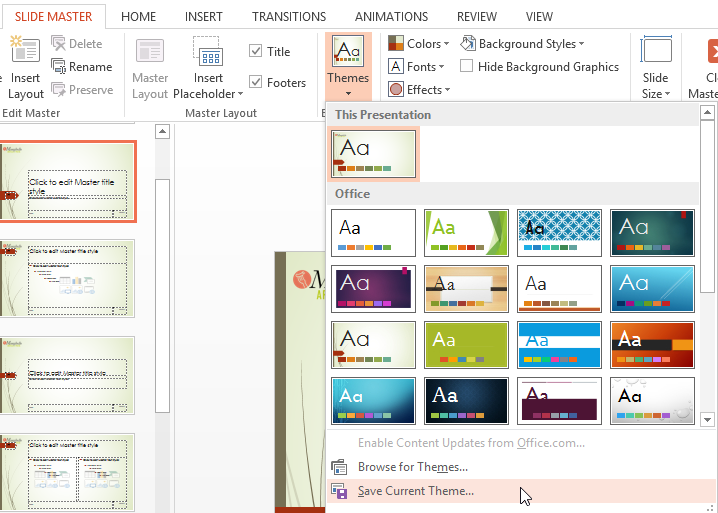 Saving a custom theme
Saving a custom theme
If you're not in Slide Master view, you can save the theme from the Design tab. Just click the drop-down arrow in the Themes group, then select Save Current Theme.
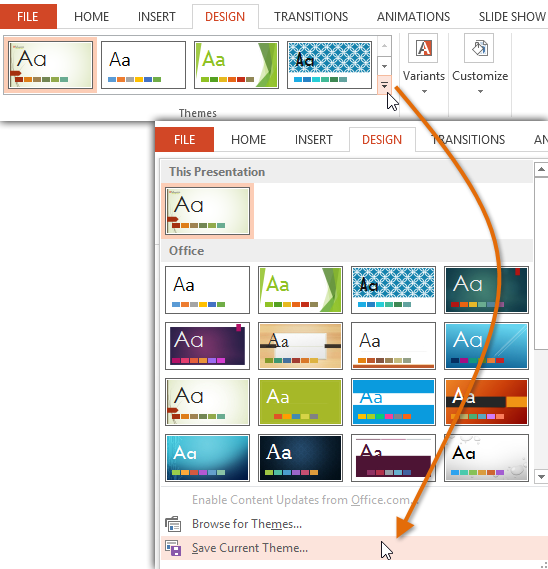 Saving a theme from the Design tab
Saving a theme from the Design tab