PowerPoint 2013
Modifying Themes
Saving custom themes
Once you've found settings you like, you may want to save the theme so you can use it in other presentations. If you only want to use the theme in the current presentation, you won't need to save it.
To save a theme:
- From the Design tab, click the drop-down arrow in the Themes group.
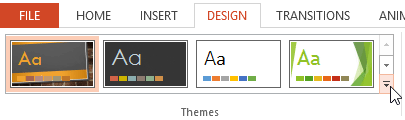 Clicking the drop-down arrow
Clicking the drop-down arrow - Click Save Current Theme.
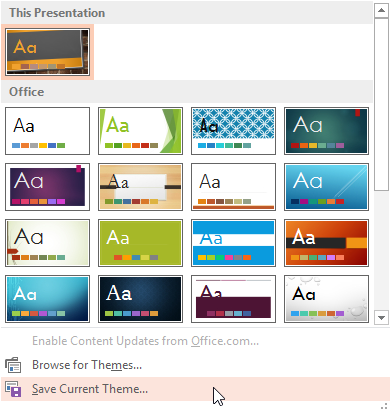 Clicking Save Current Theme
Clicking Save Current Theme - A dialog box will appear. Type a file name, then click Save.
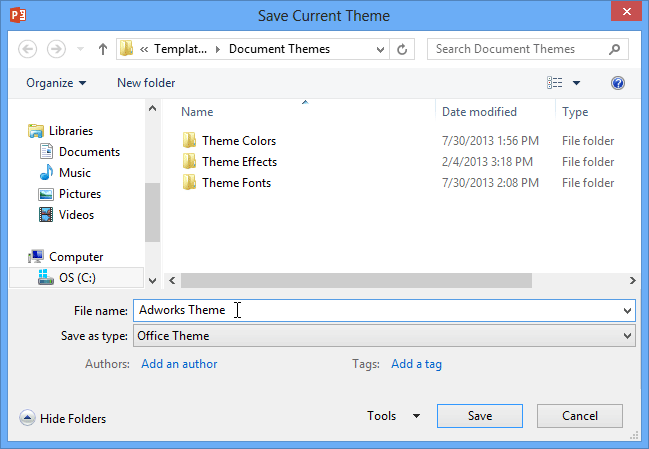 Saving a theme
Saving a theme - When you click the drop-down arrow in the Themes group, you'll see the custom theme under Custom.
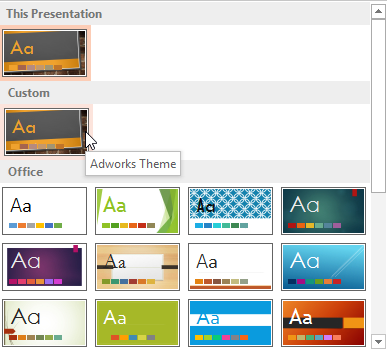 The added custom theme
The added custom theme
Custom themes have another unique and powerful feature: Any custom theme you save in PowerPoint can actually be used in other Microsoft Office applications, such as Word and Excel.