PowerPoint 2013
Quiz
Question 1
Which toolbar contains most of the commands you'll need in PowerPoint 2013?
A. Taskbar
B. Ruler
C. Ribbon
D. Menu bar
Question 2
A predesigned presentation you can use to create a new project quickly is called a(n) ________.
A. template
B. cookie cutter
C. autofill
D. pin
Question 3
When you insert a new slide, it will usually contain ___________ for content.
A. text boxes
B. placeholders
C. predesigned clip art
Question 4
If you've misspelled something several times throughout a presentation, what is the quickest way to fix all of the mistakes?
A. Find and Replace
B. Cut and Paste
C. Drag and Drop
D. AutoRecover
Question 5
In order to share a presentation online, you must first ________.
A. print it
B. open AutoRecover
C. save it as a PDF
D. save it to your OneDrive
Question 6
A(n) ________ is a set of colors, fonts, and effects that determines the overall look of your presentation.
A. style
B. accent
C. theme
D. quick style
Question 7
__________ are motion effects you see between each slide in presentation mode.
A. Motion paths
B. Animations
C. Transitions
D. Styles
Question 8
If you want to see a text version of your slides, you could use ___________.
A. Notes view
B. Outline view
C. Slide Sorter view
D. Presenter view
Question 9
If you'd like your audience to be able to take notes on each slide, you can print your slide show in the _________ layout.
A. Handouts
B. Full page slide
C. Notes view
D. Outline view
Question 10
You can advance slides in presentation mode by _____________.
A. pressing the Space Bar
B. clicking the mouse
C. pressing the arrow keys
D. all of the above
Question 11
True or False: You can use custom symbols as bullets.
A. True
B. False
Question 12
When different lines in a list are indented to create a hierarchy, it is called a ___________.
A. first line indent
B. multilevel list
C. paragraph
D. horizontal distribution
Question 13
PowerPoint allows you to easily insert a(n) ___________ into your presentation, which is basically a snapshot of your computer screen.
A. album
B. gallery
C. screenshot
D. clip art
Question 14
To sharpen or soften an image, click the _____ command on the Format tab.
A. Picture Layout
B. Corrections
C. Change Picture
D. Picture Styles
Question 15
To change a shape's fill color, go to the _____ tab.
A. Animations
B. View
C. Format
D. Insert
Question 16
To arrange objects an equal distance from each other, click the _____ command on the Format tab and select one of the Distribute options.
A. Change Shape
B. Position
C. Edit Shape
D. Align
Question 17
True or False: You can only apply one animation to an object.
A. True
B. False
Question 18
If you only want to play an excerpt of a video, you can use the _______________ command.
A. Trim Video
B. Poster Frame
C. Picture Corrections
D. Play Full Screen
Question 19
If you want to record your own audio onto a slide, you'll need to make sure you have a_____________.
A. webcam
B. microphone
C. Microsoft account
D. recorder plug-in
Question 20
A(n) ________ is usually the best way to display a lot of numerical data in your presentation.
A. SmartArt graphic
B. shape
C. table
D. outline
Question 21
You can include all of these types of charts in PowerPoint EXCEPT:
A. Line
B. Pie
C. Tree
D. Bar
Question 22
SmartArt makes it easy to ______________.
A. advance slides automatically
B. communicate information with graphics instead of text
C. organize numerical data
D. align objects
Question 23
True or False: Spell Check is always correct.
A. True
B. False
Question 24
You can use the _________ feature to review the differences between two versions of a presentation.
A. Compare
B. Document Inspector
C. Comments
D. Contrast
Question 25
You can use _____________ to remove personal information from a presentation.
A. Document Analyzer
B. Spell Check
C. Mark as Final
D. Document Inspector
Question 26
True or False: Changing the theme colors will change the color of everything in your presentation.
A. True
B. False
Question 27
________ allows you to make changes to all of your slides at the same time.
A. Outline view
B. Slide Master view
C. Slide Sorter
D. Slide Wizard
Question 28
You can insert a hyperlink to a(n)___________.
A. web address (URL)
B. email address
C. file on your computer
D. all of the above
Answers:
- 1) C. Ribbon
- 2) A. template
- 3) B. placeholders
- 4) A. Find and Replace
- 5) D. save it to your OneDrive
- 6) C. theme
- 7) C. Transitions
- 8) B. Outline view
- 9) A. Handouts
- 10) D. all of the above
- 11) A. True
- 12) B. multilevel list
- 13) C. screenshot
- 14) B. Corrections
- 15) C. Format
- 16) D. Align
- 17) B. False
- 18) A. Trim Video
- 19) B. microphone
- 20) C. table
- 21) C. Tree
- 22) B. communicate information with graphics instead of text
- 23) B. False
- 24) A. Compare
- 25) D. Document Inspector
- 26) B. False
- 27) B. Slide Master view
- 28) D. all of the above