PowerPoint 2013
SmartArt Graphics
Challenge!
- Create a new presentation.
- Insert a SmartArt graphic.
- Enter text into the graphic.
- Try promoting and demoting shapes between levels.
- Try moving shapes up and down on the same level.
- Change the color scheme.
- Change the SmartArt style.