PowerPoint 2013
Charts
Challenge!
- Open an existing PowerPoint presentation. If you want, you can use our practice presentation for this lesson.
- Insert a new chart or edit an existing one. If you're using the example, edit the chart on slide 4 by deleting data for 2008.
- Try changing the chart type and layout.
- Switch the row and column data.
- Apply a chart style. If the new style includes a chart title or any labels, edit those.