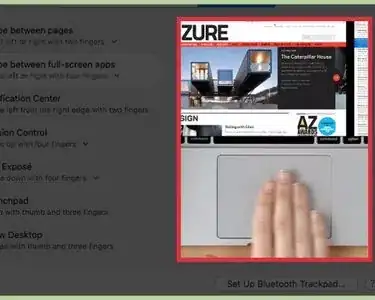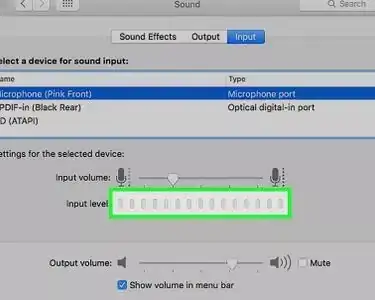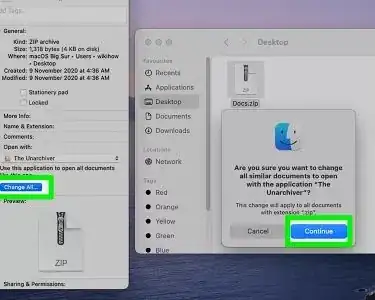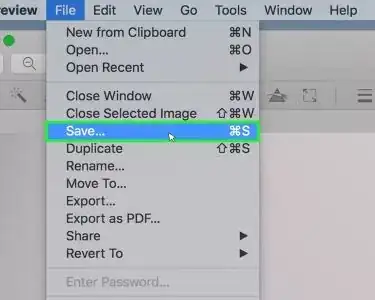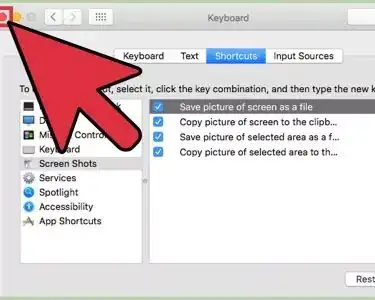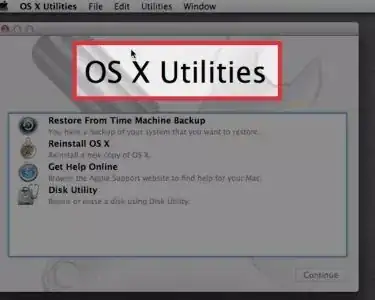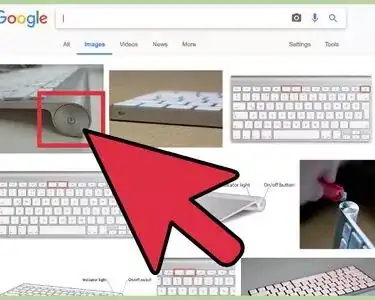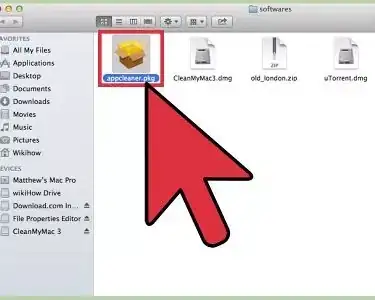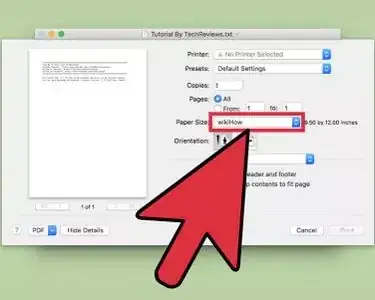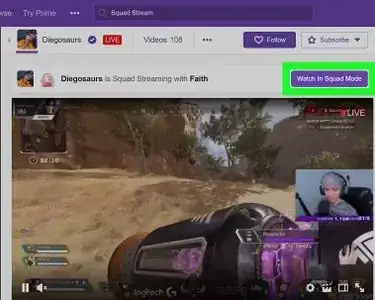Mac
Learn everything you want about Mac with the wikiHow Mac Category. Learn about topics such as How to Automatically Shut Down Your Computer at a Specified Time, How to Download & Install MacOS on a Virtual Machine Using VirtualBox, How to Open Exe Files on Mac, and more with our helpful step-by-step instructions with photos and videos.Featured Articles
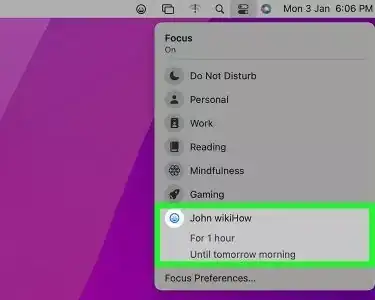
How to
Use Focus Mode on Mac
Expert
Articles about Mac

How to
Turn Off Mac Firewall
Expert
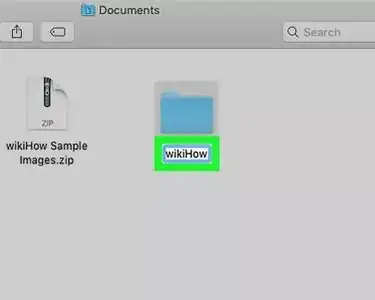
How to
Create Folders in Mac
Expert
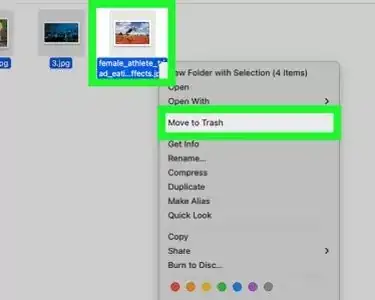
How to
Optimize Your Mac
Expert
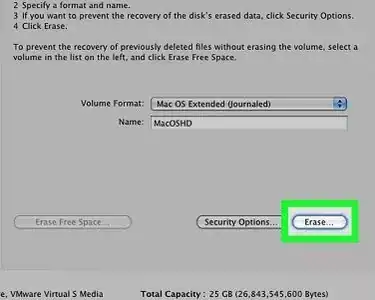
How to
Wipe a Mac Clean
Expert

How to
Back Up a Mac
Expert

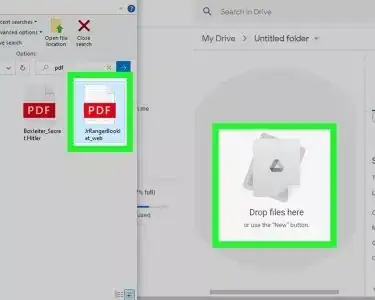
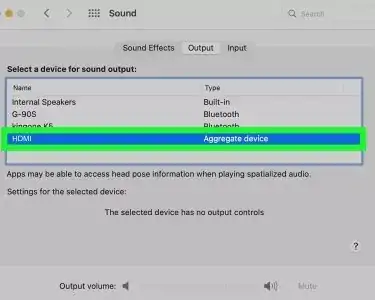
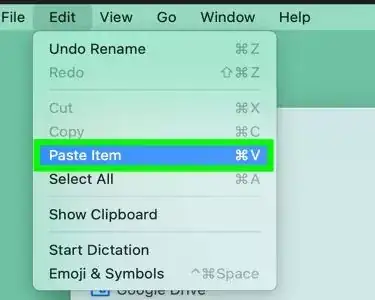
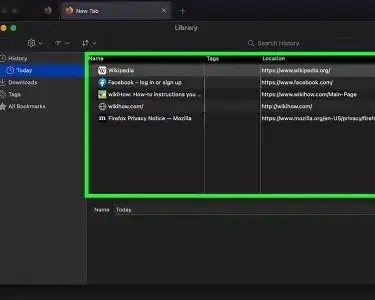
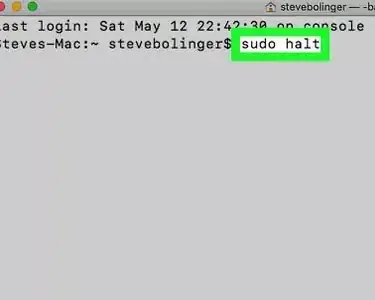
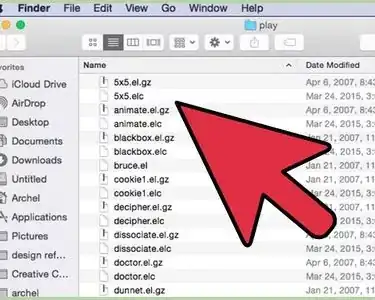
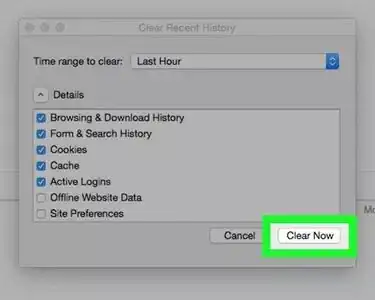
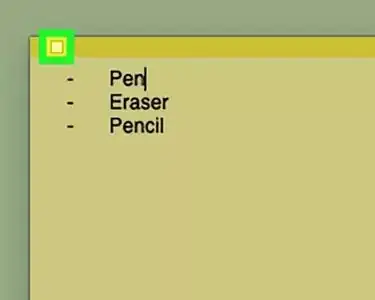

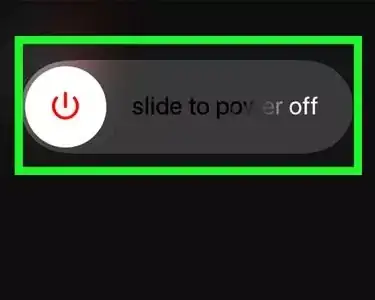
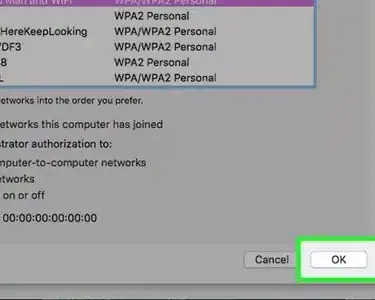
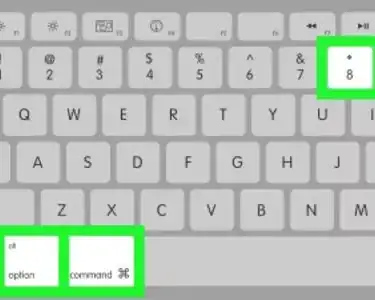
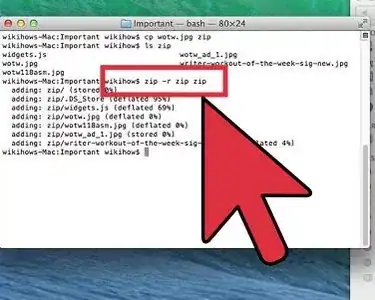
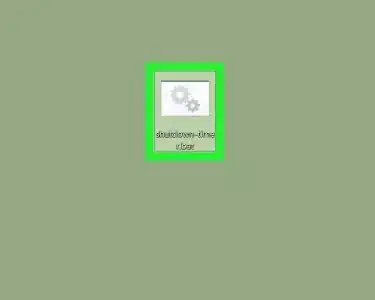
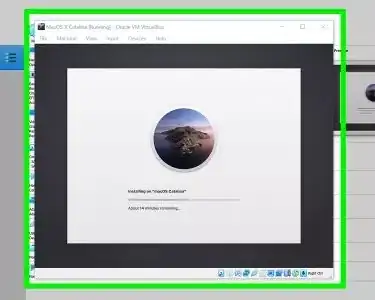
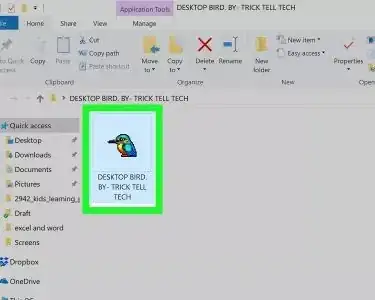
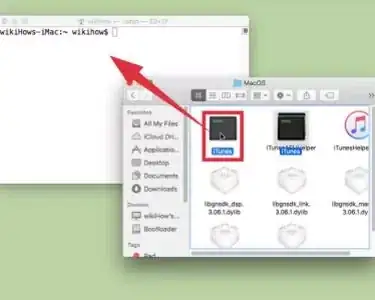

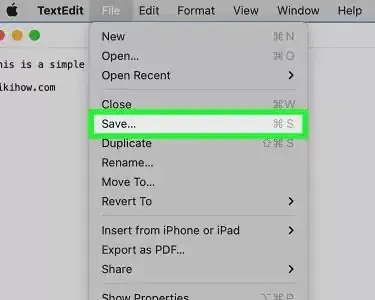
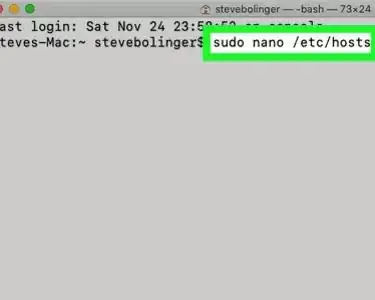


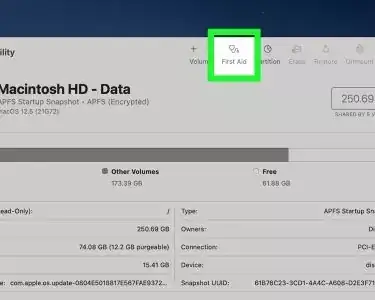

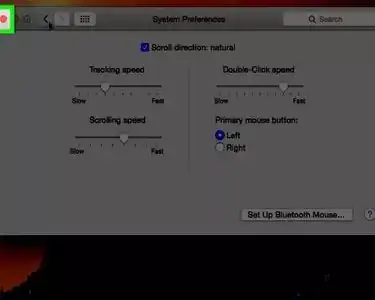

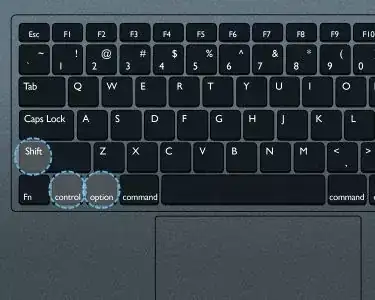
-Step-27.jpg.webp)
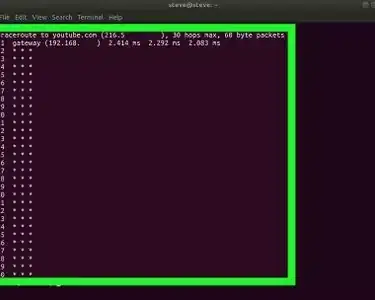
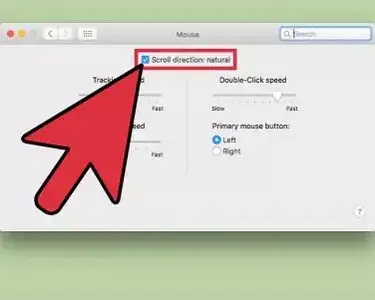
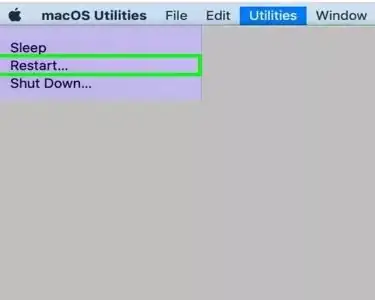


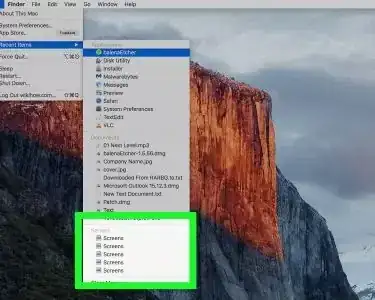
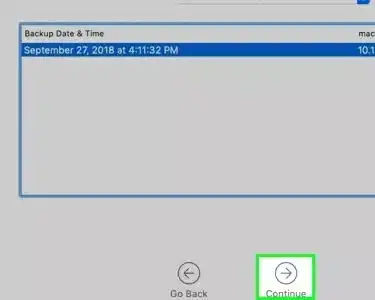
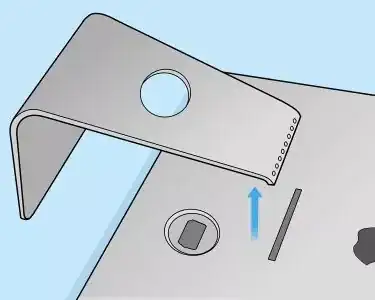


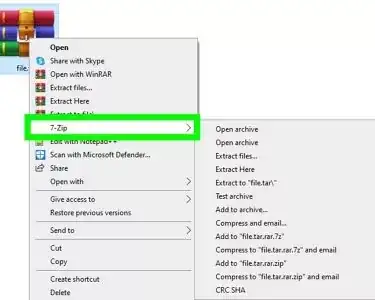

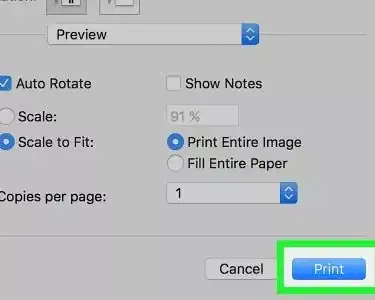
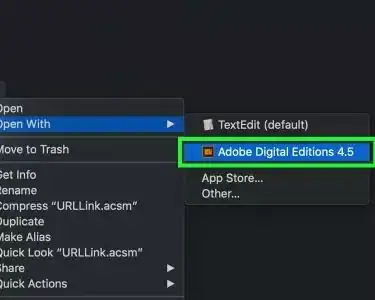
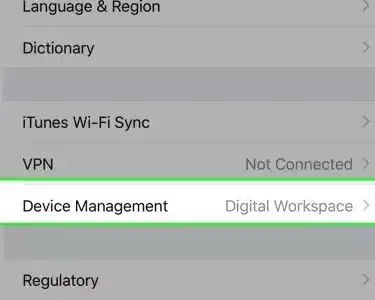
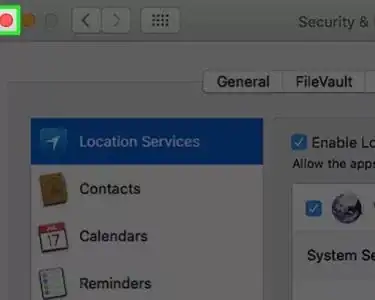

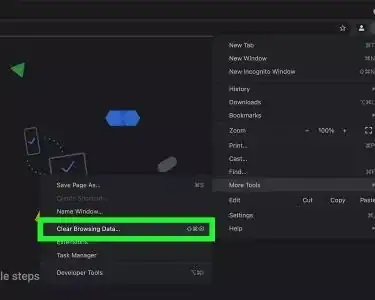
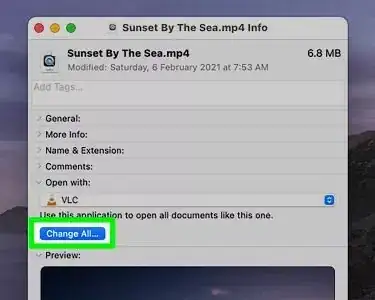
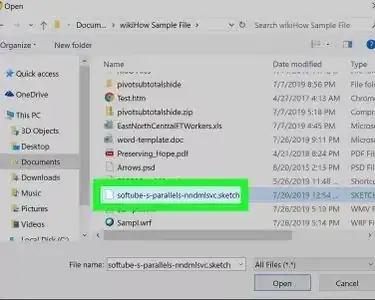
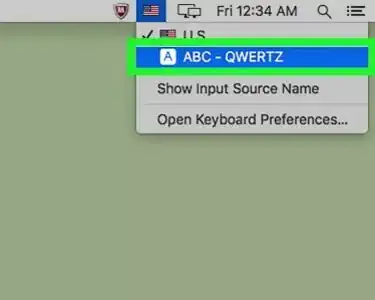
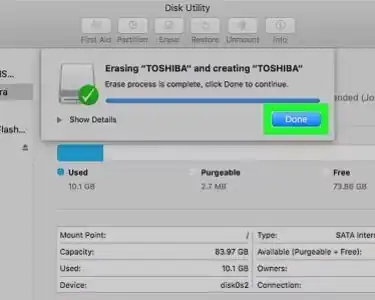


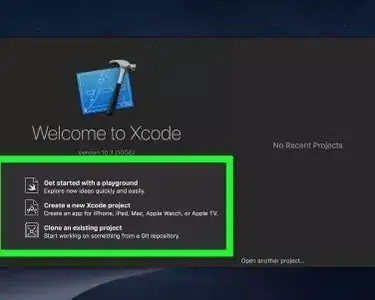
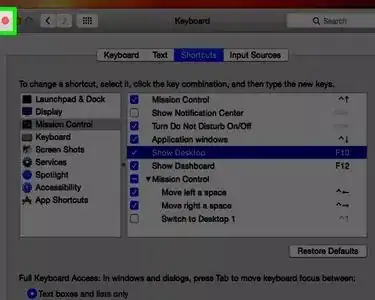
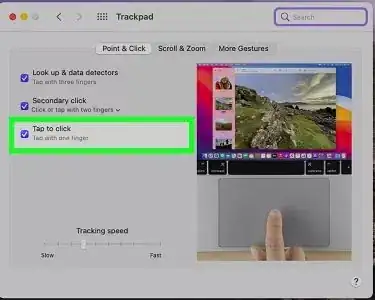


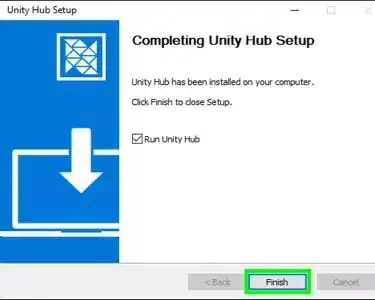
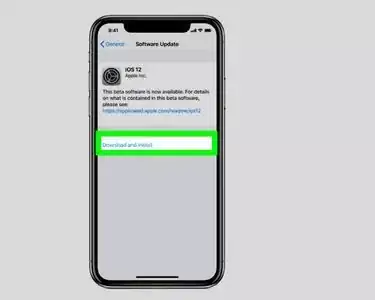
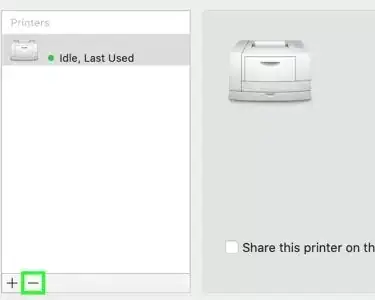

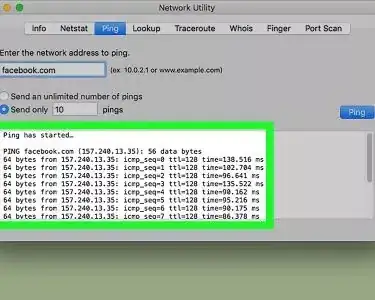

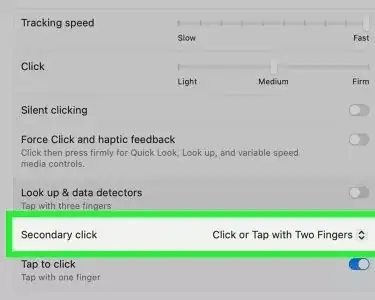
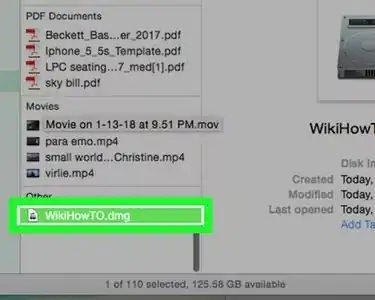
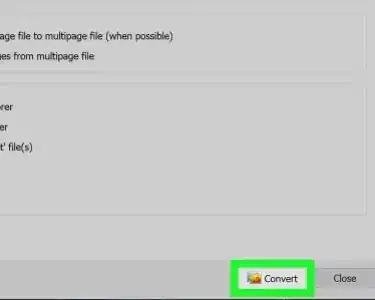



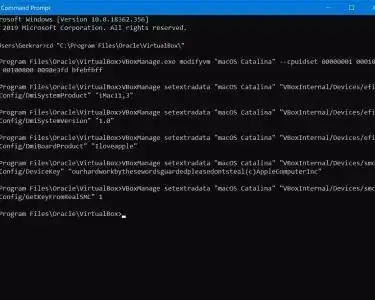
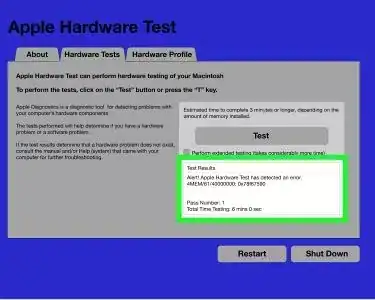
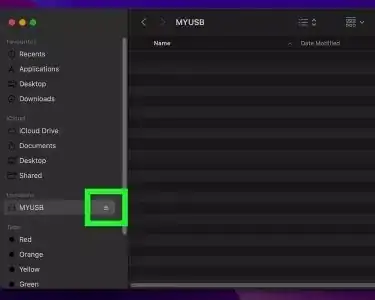
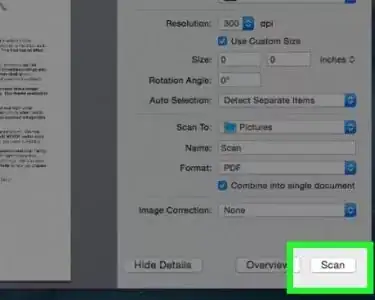
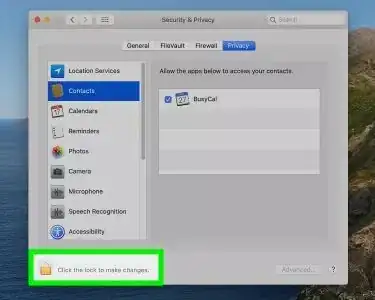
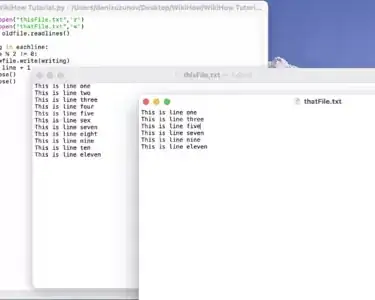
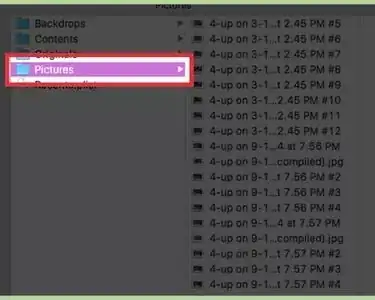
-Step-4.jpg.webp)

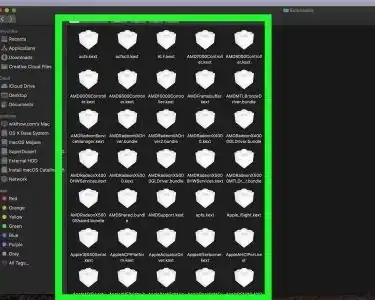
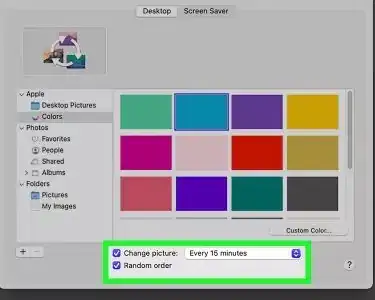
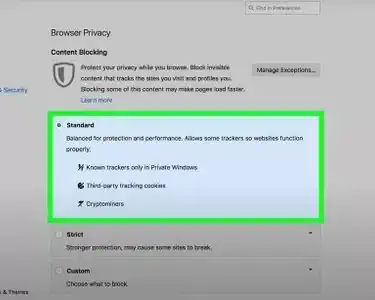
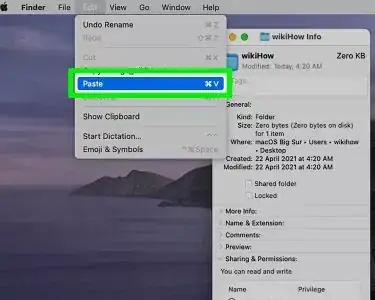
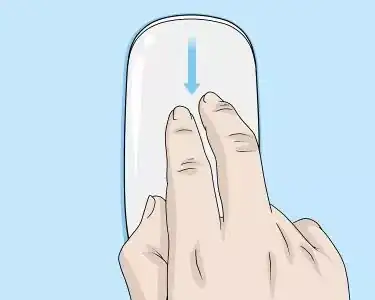
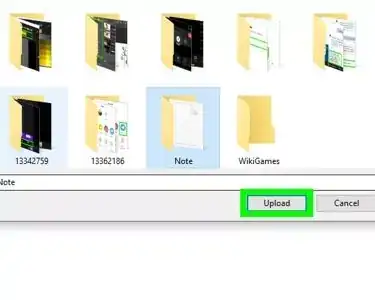
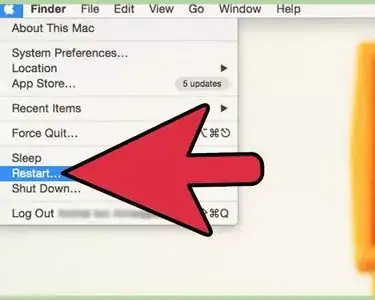
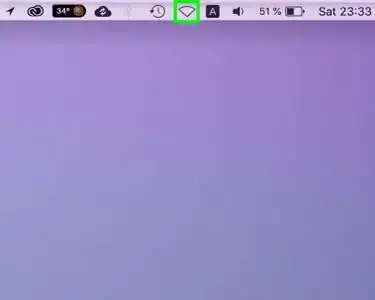
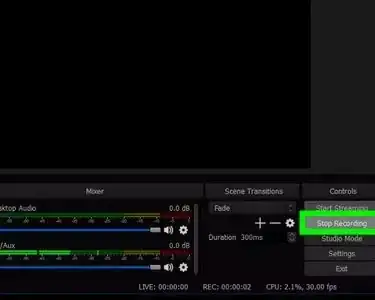
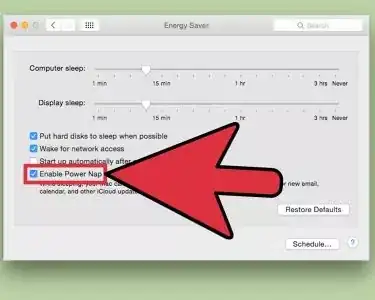
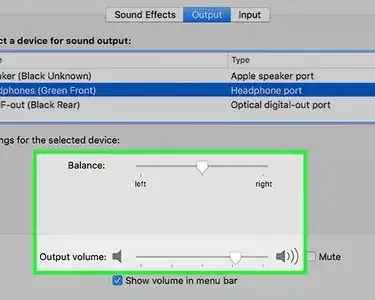
-Step-8.jpg.webp)