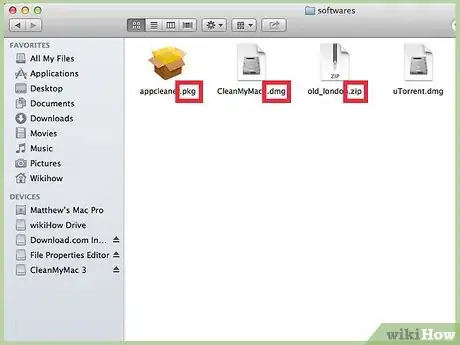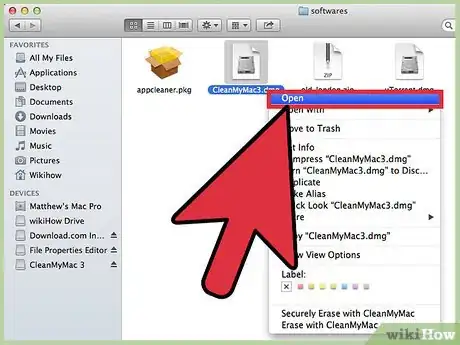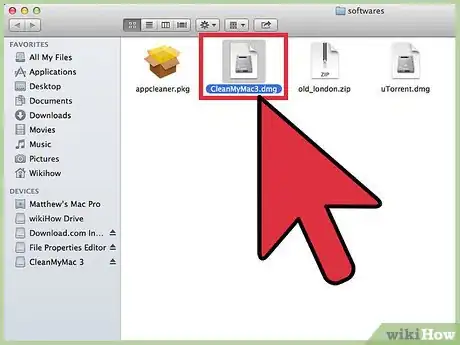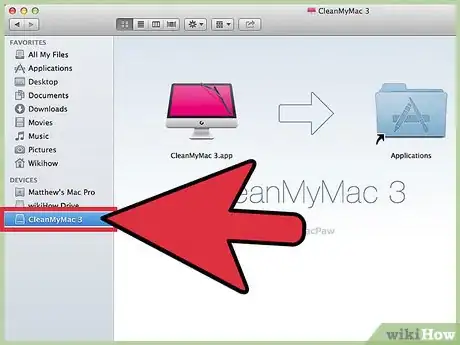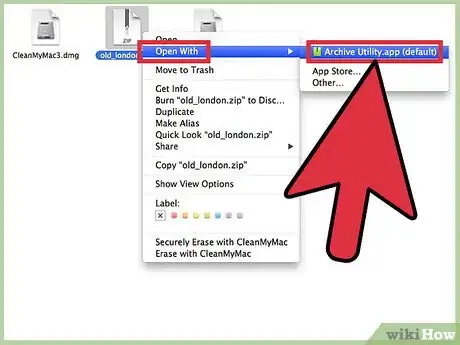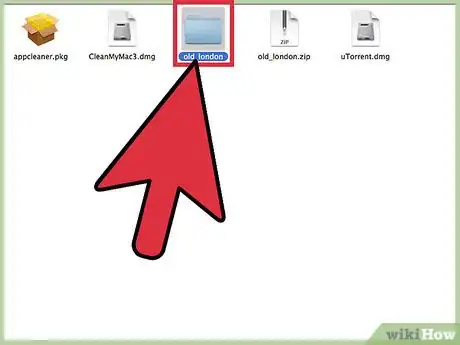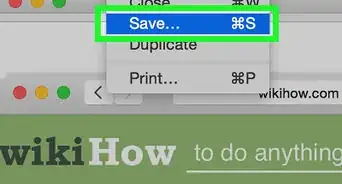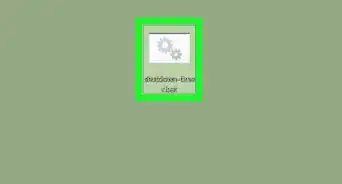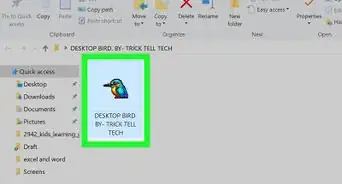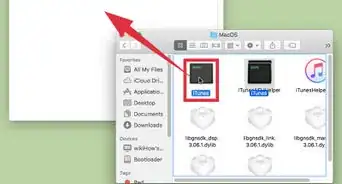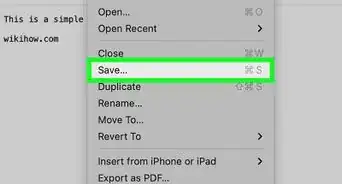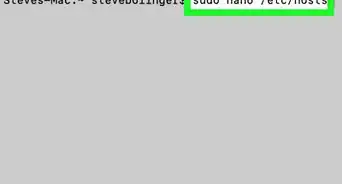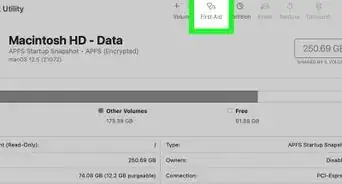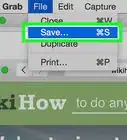X
wikiHow is a “wiki,” similar to Wikipedia, which means that many of our articles are co-written by multiple authors. To create this article, 15 people, some anonymous, worked to edit and improve it over time.
This article has been viewed 141,128 times.
Learn more...
So you've got a Mac, it's got so many cool programs out-of-the-box but you've got to have another program. But how do you install this sweet piece of a software on your Mac? This article gives you the three main ways applications can be installed and how to do it.
Steps
-
1Determine what you have. If you have a file ending in dmg you have a disk image. If it ends in zip then you have a compressed file. If it ends in pkg you have a package file. There are other ways of bundling applications but these are the most common.
-
2Uncompress, mount, or execute the given file. The methods below show how to perform each of the tasks depending on the given file.Advertisement
-
3Drag and drop the now exposed application to the Application folder.
Advertisement
Method 1
Method 1 of 3:
Disk Images
Method 2
Method 2 of 3:
Compressed Files
Community Q&A
-
QuestionI have a zipped program & when unzipped, it created a folder called "contents." How do I install this folder named "contents"?
 Community AnswerDouble-click like you are going to open it. If it just opens and have lots of .txt files or other type of text files, then it means that it is either not compatible with your version of Mac or it is a different programmed file for Windows, Linux, etc.
Community AnswerDouble-click like you are going to open it. If it just opens and have lots of .txt files or other type of text files, then it means that it is either not compatible with your version of Mac or it is a different programmed file for Windows, Linux, etc. -
QuestionHow do I load photos from a flash drive on my camera to my Macbook Pro? When I put the flash into the laptop, it says "choose application."
 Community AnswerChoose Finder as the application, and copy/move your photos as you would any other file.
Community AnswerChoose Finder as the application, and copy/move your photos as you would any other file.
Advertisement
Warnings
- There are dangerous applications so always know and trust the source of your applications before you run or install them.⧼thumbs_response⧽
Advertisement
About This Article
Advertisement