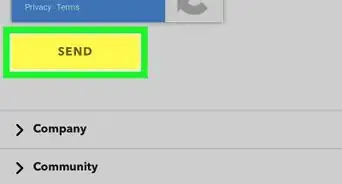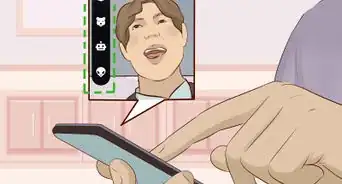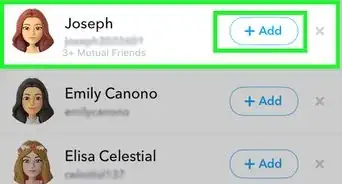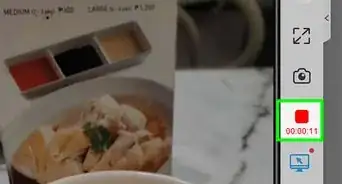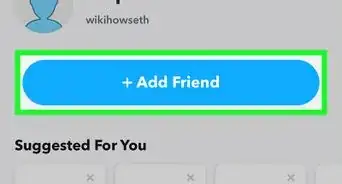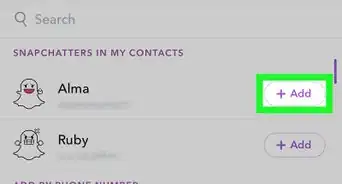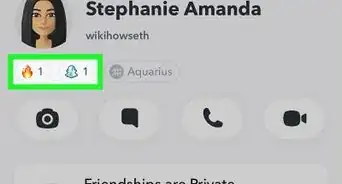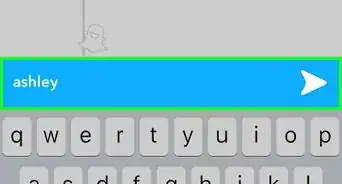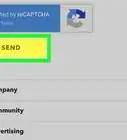This article was co-authored by wikiHow staff writer, Hannah Madden. Hannah Madden is a writer, editor, and artist currently living in Portland, Oregon. In 2018, she graduated from Portland State University with a B.S. in Environmental Studies. Hannah enjoys writing articles about conservation, sustainability, and eco-friendly products. When she isn’t writing, you can find Hannah working on hand embroidery projects and listening to music.
There are 7 references cited in this article, which can be found at the bottom of the page.
This article has been viewed 4,861 times.
Learn more...
You go to send that cute guy you’ve been talking to a Snap, but now there’s an X icon next to his name. You two were just chatting last night—what gives? The X icon is a feature that Snapchat rolled out to tell you who’s unfriended you or who isn’t on your friends list anymore. For more info about the X icon, including how to get rid of it and why someone might unfriend you, read on.
Things You Should Know
- An X icon on Snapchat means that the person has unfriended you or you haven’t accepted their friend request yet.
- Your messages and Snaps won’t go through until they’ve added you back or you’ve accepted their friend request.
- To get rid of the X icon, you can either add them as a friend or block their account.
Steps
References
- ↑ https://wegotthiscovered.com/social-media/what-does-the-x-mean-on-snapchat-answered/
- ↑ https://www.businessinsider.com/guides/tech/what-does-pending-mean-on-snapchat
- ↑ https://help.snapchat.com/hc/en-us/articles/7012328615828
- ↑ https://help.snapchat.com/hc/en-us/articles/7012401093396-How-to-Block-a-Friend-on-Snapchat
- ↑ https://www.psychologytoday.com/us/blog/meet-catch-and-keep/202111/4-reasons-why-people-ghost
- ↑ https://www.psychologytoday.com/us/blog/close-encounters/202105/breaking-the-easy-way-who-ghosts-and-who-gets-ghosted
- ↑ https://psychcentral.com/health/reasons-youve-been-ghosted
- ↑ https://www.psychologytoday.com/us/blog/meet-catch-and-keep/202111/4-reasons-why-people-ghost
About This Article
If someone has an X next to their name on Snapchat, it means that either they’ve unfriended you, or you haven’t accepted their friend request yet. You won’t be able to send them Snaps or messages until they re-friend you or you accept their request. If they’ve sent you a friend request, click their name and accept the request to get rid of the X. If they’ve unfriended you, you can try sending a new friend request, or just block them so you don’t see them on your friends list anymore.