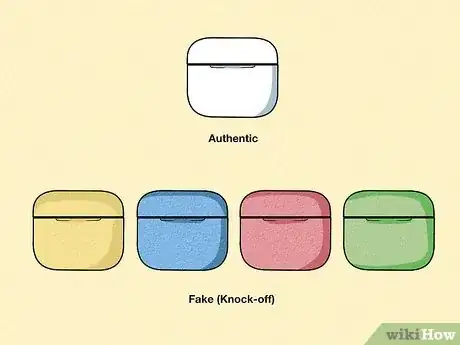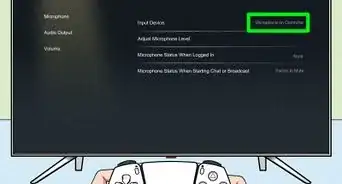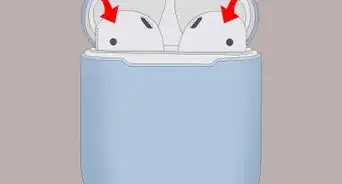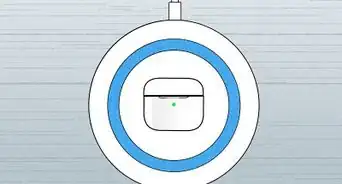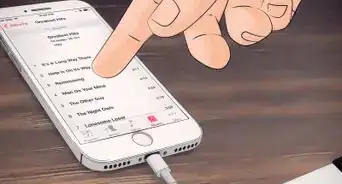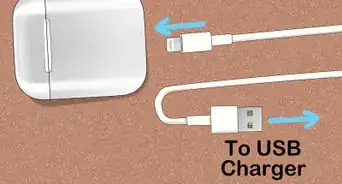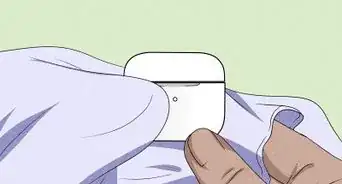This article was co-authored by wikiHow staff writer, Madeleine Flamiano. Madeleine Flamiano is an Editing Fellow at wikiHow based in Berkeley, California, as well as a Team Organizer, Copy Editor, and Movie Critic for Incluvie. Madeleine has 12 years of experience in literacy advocacy and the creative arts that span tutoring, teaching, writing, public relations, and non-profit support. She has penned seven novels under a pseudonym and loves all escapist genres, from cozy fantasies to hard-boiled sci-fi. Her professional path started at NaNoWriMo, where she scripted and hosted a series on worldbuilding. Madeleine graduated from Mills College with a B.A. in English with a concentration in Literature and a Minor in Philosophy.
This article has been viewed 3,554 times.
Learn more...
"What color do you want?" It sounds like a totally innocent question, but it's actually a sassy inside joke that's taken over TikTok. We'll tell you exactly what it means so you can goof off with your friends and swap stories about your airpods. We'll even decode what the TikTok community means when they're talking about different LED lights on airpods, like green, orange, and white. Read on to become an expert on airpod colors and learn a fun TikTok trend!
Steps
Meanings of LED Lights on Airpods
-
1A blinking green light means that your airpods are fully charged. In the middle of your airpods case, a small green light will blink to let you know that your airpods are in good condition and that you can use them right away. You can jam out to your music for up to 3 hours.[4]
-
2A blinking orange light means your airpods need to be charged. When your airpods are running low on juice, a small orange light will blink in the center of your airpods case. It's a sign that you should charge your airpods soon if you want to keep enjoying your music.
- It takes 15 minutes to fully charge your airpods.
-
3A blinking white light means your airpods are ready to be connected. If you haven't chosen a device to sync your airpods to, then your airpod case will flash with a blinking white light. Choose your phone, computer, or other type of tech to connect your airpods to.
-
4A blinking white light also means your airpods are waiting to be charged. Once you connect your airpods to a power supply, the case will flash a blinking white light. It's a sign that your airpods are charging up. When it's finished with that process, it will blink a green light.
- If your airpods blink a color like red or blue after they've already been charged, they're probably off-brand airpods instead of ones manufactured by Apple.[5]
References
- ↑ https://www.tiktok.com/@br1elle09/video/7181578561017351466?q=colored%20airpods%20meaning%20grandma&t=1677027255269
- ↑ https://www.tiktok.com/@.ham159/video/6804984806431018246?q=colored%20airpods%20epoxy&t=1677027281493
- ↑ https://www.tiktok.com/@saltecrafter/video/6789995473487826181?q=colored%20airpods%20epoxy&t=1677027281493
- ↑ https://www.tiktok.com/@airpodshacksss/video/6807232911843003653?q=colored%20airpods%20meaning%20&t=1677026061631
- ↑ https://www.tiktok.com/@imjustinschmidt/video/6863490181543103750?q=colored%20airpods%20meaning%20&t=1677026061631