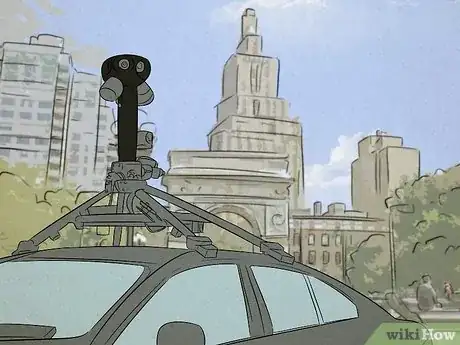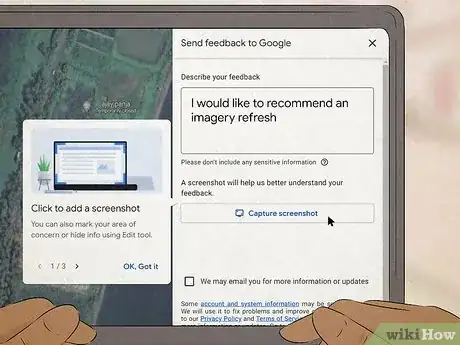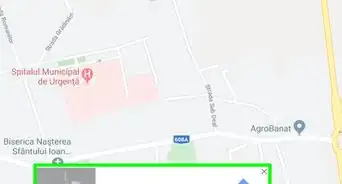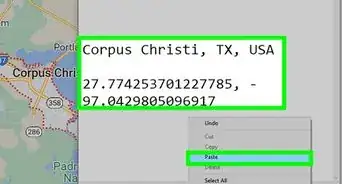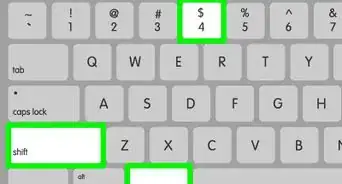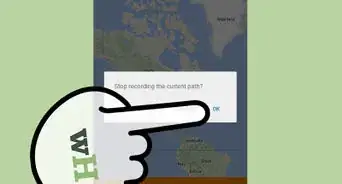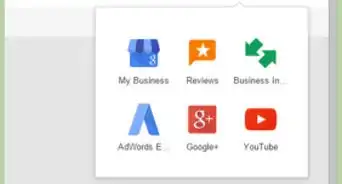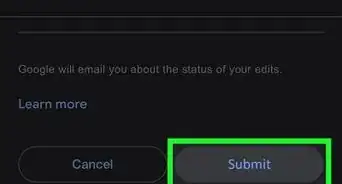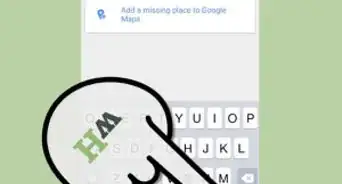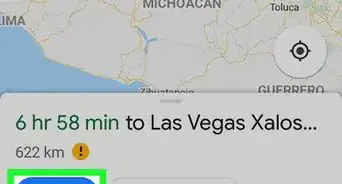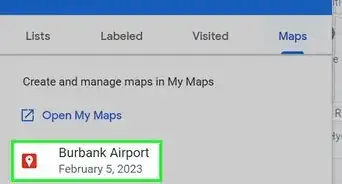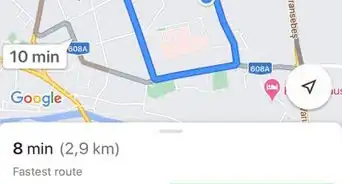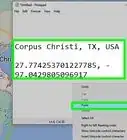This article was co-authored by wikiHow staff writer, Aly Rusciano. Aly Rusciano is a Creative Writer based outside of Nashville, Tennessee. She has over ten years of experience in creative, academic, and professional writing. Aly’s writing has been nationally recognized in the Sigma Tau Delta Rectangle and featured in Blue Marble Review, The Sunshine Review, PopMatters, and Cathartic Literary Magazine. She graduated from The University of Tennessee at Martin with a BA in English, focusing in Creative Writing and minoring in Theatre.
This article has been viewed 13,102 times.
Learn more...
Looking for your chance to become internet famous? Well, maybe posing in front of a Google Street View car will put you on the map. But how do you know when the car is coming? Is there a set schedule? We’ve answered these questions and more in this article, so keep reading to learn how Google’s cars work.
Things You Should Know
- Google doesn’t publicly release their Google Street View car schedules, but you can find out the month and year a car may be in your area.
- Street View cars usually have Google Maps decals and a tall tripod with a spherical camera on the roof.
- A Street View car won’t come to your home on a specific day, but you can request new Google Satellite images.