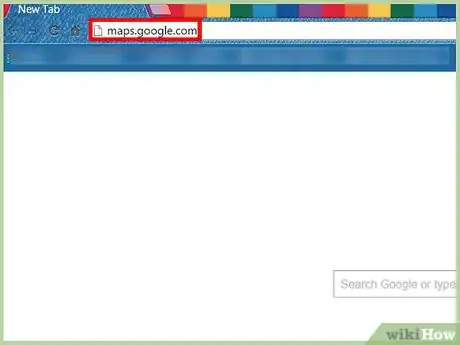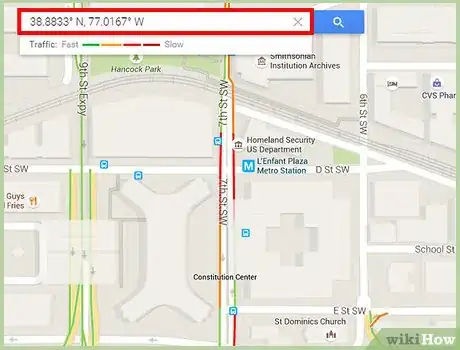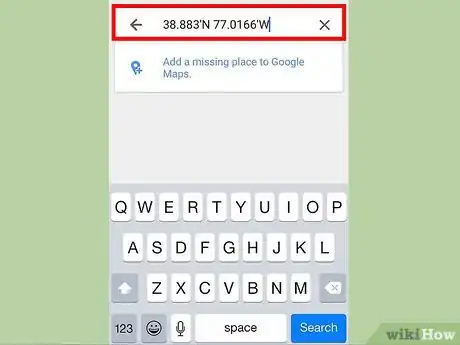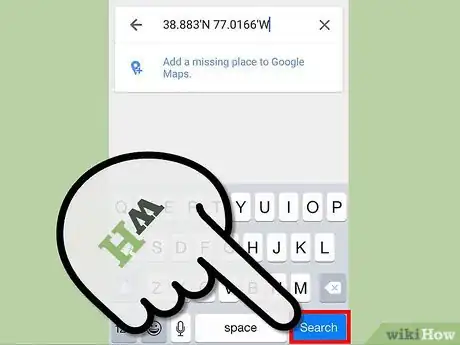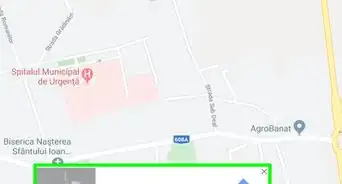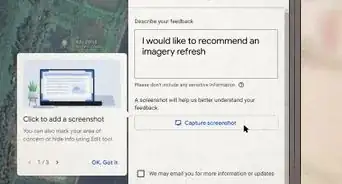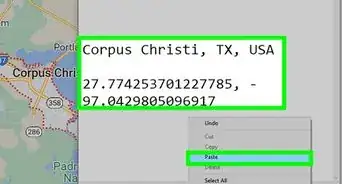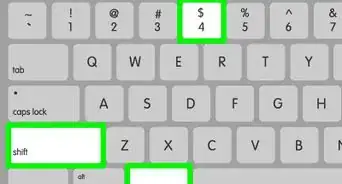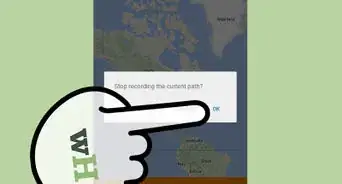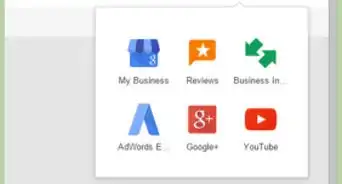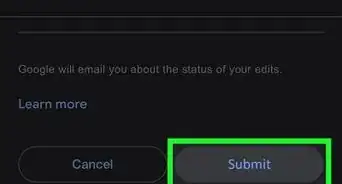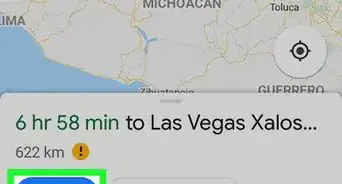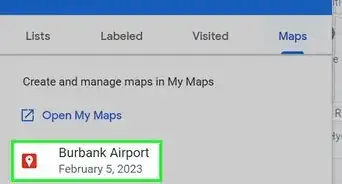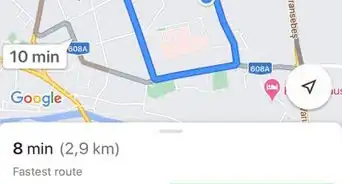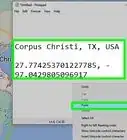X
wikiHow is a “wiki,” similar to Wikipedia, which means that many of our articles are co-written by multiple authors. To create this article, volunteer authors worked to edit and improve it over time.
This article has been viewed 160,396 times.
Learn more...
Google Maps support searching for and identifying a location by using its GPS coordinates. This gives you a more specific and exact location on the map. You can do this from Google Maps on any web browser on your computer and from the Google Maps app on your mobile device.
Steps
Method 1
Method 1 of 2:
Using a Computer
-
1Go to Google Maps. Open any web browser on your computer and visit the Google Maps website.
-
2Enter GPS coordinates. Type in the latitude and longitude of the location in the search box on the upper left corner of the page. Be sure to observe the proper formatting of the GPS coordinates so that Google Maps can interpret and find the location. Some examples of accepted formatting are:
- Degrees, minutes, and seconds (DMS); for example, 41°24'12.2"N 2°10'26.5"E
- Degrees and decimal minutes (DMM); for example, 41 24.2028, 2 10.4418
- Decimal degrees (DD); for example, 41.40338, 2.17403.
Advertisement -
3Find the location. Click the magnifying glass button beside the search box. A red pin will drop on the exact location on the map pointed to by the GPS coordinates you’ve entered.
Advertisement
Method 2
Method 2 of 2:
Using the Mobile App
-
1Launch Google Maps. Look for the Google Maps app on your mobile device and tap on it.
-
2Enter your GPS coordinates. Type in the latitude and longitude of the location in the search box on the upper left corner of the screen. Be sure to observe the proper formatting of the GPS coordinates so that Google Maps can interpret and find the location.
-
3Find the location. Tap the Search button on your keypad. A red pin will drop on the exact location on the map pointed to by the GPS coordinates you’ve entered.
Advertisement
Community Q&A
-
QuestionHow do I enter a symbol for "degrees"?
 Community AnswerYou can copy and paste here: °. To copy (on Mac) is ⌘C, and to paste is ⌘V.
Community AnswerYou can copy and paste here: °. To copy (on Mac) is ⌘C, and to paste is ⌘V.
Advertisement
About This Article
Advertisement