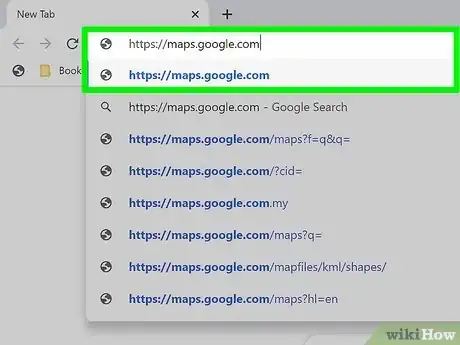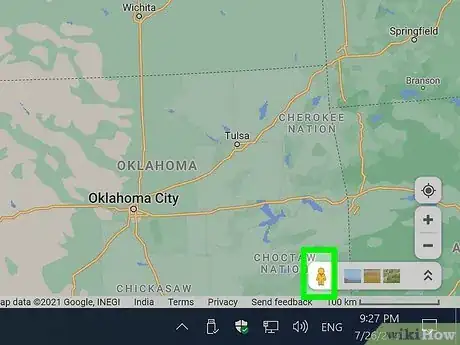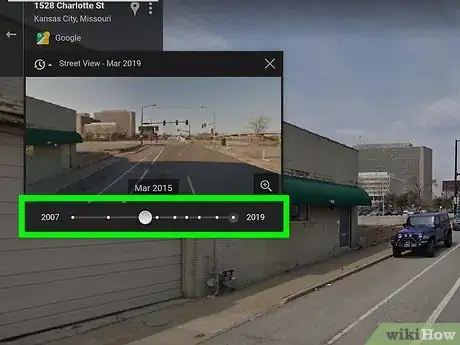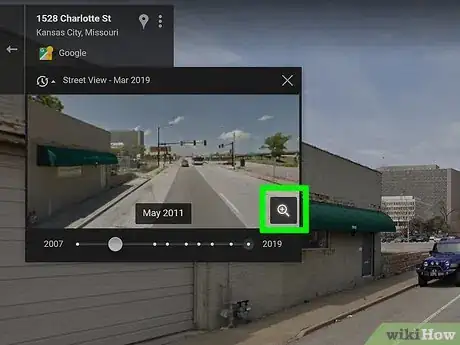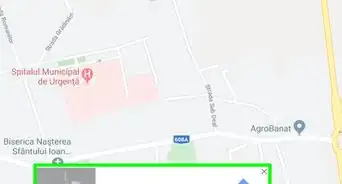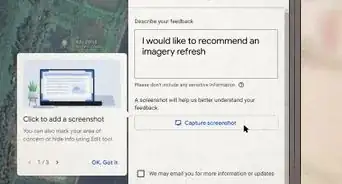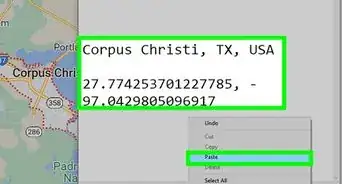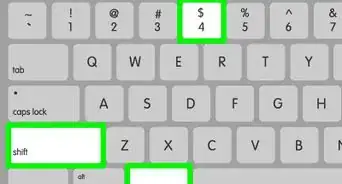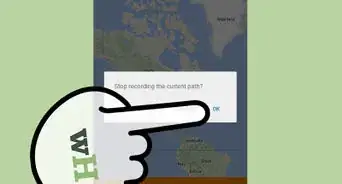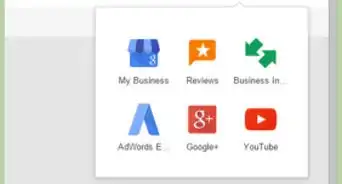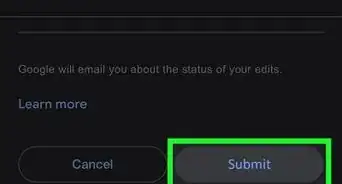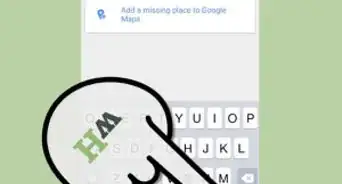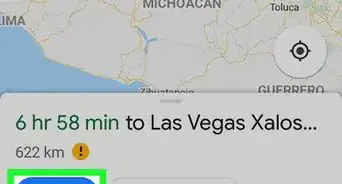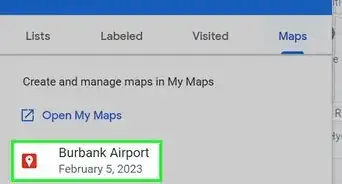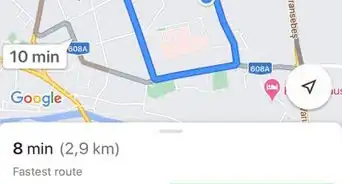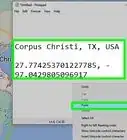This article was co-authored by wikiHow staff writer, Darlene Antonelli, MA. Darlene Antonelli is a Technology Writer and Editor for wikiHow. Darlene has experience teaching college courses, writing technology-related articles, and working hands-on in the technology field. She earned an MA in Writing from Rowan University in 2012 and wrote her thesis on online communities and the personalities curated in such communities.
This article has been viewed 101,099 times.
Learn more...
This wikiHow will show you how to change the date on a location on Google Maps so you can go back in time. Luckily, Google Maps is backed by data from Google Earth, so you can view historical data of a location using Google Maps; however, the feature is only available in a web browser, not the mobile app.
Steps
-
1Go to https://maps.google.com/ in a web browser. Log in if prompted. You can use any web browser on your computer or laptop to do this.
-
2Drag and drop the orange human icon to a location on the map. The icon is in the bottom right corner of your browser and will switch you to Street View, which will show you photographs of the area with a first-person view.Advertisement
-
3Click the clock icon. It's in the panel in the upper left corner of the map view and will drop down a date selection slider.
-
4Drag and slide the slider to the year you want to see. Click the slider and drag it to the left to see what the area looked like in previous years. Dots will mark the slider where there is data and pictures available from previous times.
- Once you slide over a date with previous data, you'll see the preview of it above the slider.
-
5Click the preview image to select it. This will switch your Street View to the selected date. You can now walk the streets and see photographs of your surroundings from that date.
- Alternatively, you can press Enter or Return on your keyboard instead of clicking the preview image.
Community Q&A
-
QuestionI want to see Disraeli close London in1999 on Google Maps. How do I do this?
 Community AnswerGoogle Maps was created in 2005. You can't go back on it before about 2007.
Community AnswerGoogle Maps was created in 2005. You can't go back on it before about 2007.
About This Article
1. Go to https://maps.google.com/ in a web browser.
2. Drag and drop the orange human icon to a location on the map.
3. Click the clock icon.
4. Drag and slide the slider to the year you want to see.
5. Click the preview image to select it.