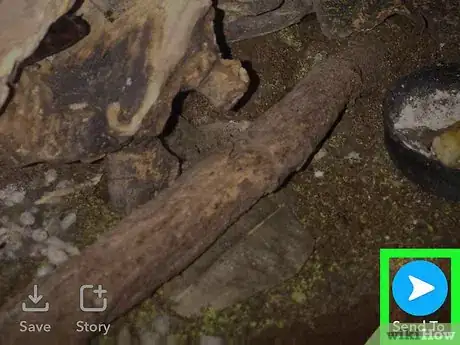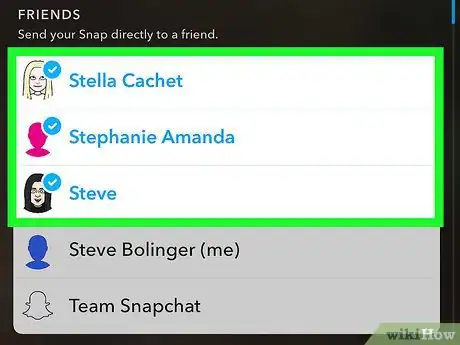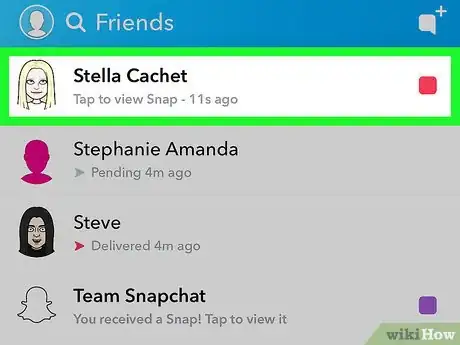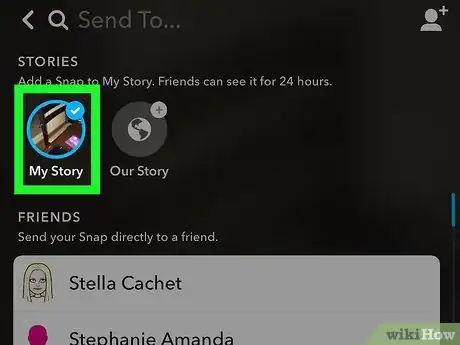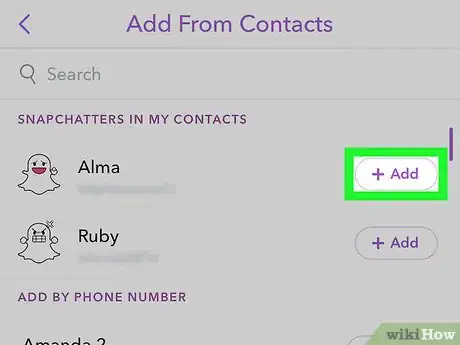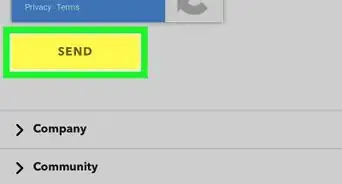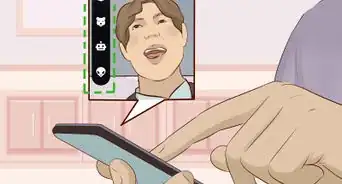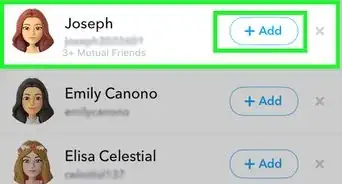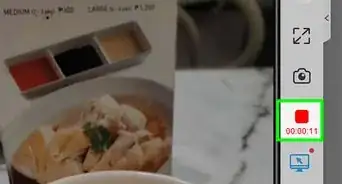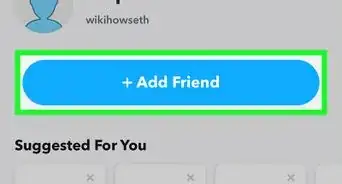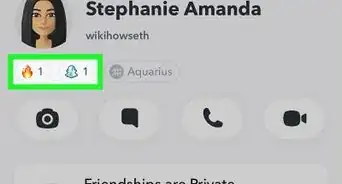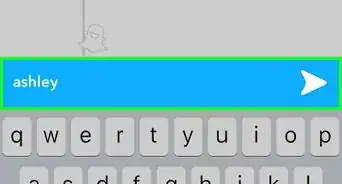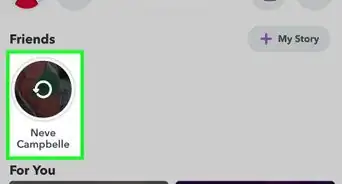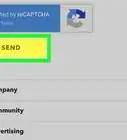This article was co-authored by wikiHow staff writer, Jack Lloyd. Jack Lloyd is a Technology Writer and Editor for wikiHow. He has over two years of experience writing and editing technology-related articles. He is technology enthusiast and an English teacher.
The wikiHow Tech Team also followed the article's instructions and verified that they work.
This article has been viewed 1,855,946 times.
Learn more...
Want to find the quickest way to boost your Snapchat score? You've come to the right place! This wikiHow article will teach you guaranteed ways to increase your Snapchat score, things to avoid, and how to get your score up as fast as possible.
Steps
-
1Check your current Snapchat score. Open Snapchat, then tap the profile icon in the top-left corner of the screen; you'll see your current score below your name in the middle of the page.
- You can tap the score to view a split of how many snaps you've sent versus how many you've received.
-
2Send snaps often. Your snap score increases by one point for every snap that you send, so make snapping your friends a regular part of your day.
- If you don't use Snapchat for a few days, your first snap after the hiatus will reward you with 6 points.[1]
Advertisement -
3Snap multiple friends at once. You receive a point for each friend to whom you send a snap, and you'll often receive an additional point for sending the snap itself (for example, sending a snap to 10 people will result in 10-11 points).
- After taking a snap and tapping the white "Send" arrow, you can tap friends' names to select them. Each person you select will receive your snap when you tap the "Send" arrow again.
- The more people to whom you send snaps, the more often you'll receive snaps that you can open back.
-
4Open unread snaps. You receive one point for every snap that you open. To open a snap, tap the red (photo) or purple (video) box next to the sender's name.
- You will not receive extra points for replaying snaps.
-
5Avoid sending direct messages. Sending a direct message through Snapchat doesn't increase your Snapchat score, nor does opening direct messages.
- You can avoid sending chat messages by tapping a chat message from a friend and then tapping the circular "Capture" button above the keyboard to respond with a photo.
-
6Add snaps to your story. Every snap that you add to your story nets you another point. To add a snap to your story, tap the "Send" arrow on a completed snap, then tap the My Story circle in the upper-left corner of the recipients screen.
-
7Add friends on Snapchat. For each friend request that you accept or that is accepted by someone else, you'll often gain one point. This isn't a strategy with much longevity, but it's good to know when starting out on Snapchat.
- You may not receive a point for every friend whom you add, especially if you add public figures such as celebrities.
Community Q&A
-
QuestionHow can I unlock Snapchat trophies?
 Community AnswerThere are special requirements for those, such as taking a snap with no voice, or taking a black and white filtered snap.
Community AnswerThere are special requirements for those, such as taking a snap with no voice, or taking a black and white filtered snap. -
QuestionHow else can I get my score higher?
 Community AnswerThere’s no cheat to it. Just remember to send streaks, replace messages with snap, and spam your friends or celebrities with loads of snaps. It is a great tip to add celebrities on Snapchat as they most likely won’t add you back.
Community AnswerThere’s no cheat to it. Just remember to send streaks, replace messages with snap, and spam your friends or celebrities with loads of snaps. It is a great tip to add celebrities on Snapchat as they most likely won’t add you back. -
QuestionHow do I start a snap streak?
 Alina TarmohamedCommunity AnswerJust send a snap streak to one or more people every day, and then they have to do the same.
Alina TarmohamedCommunity AnswerJust send a snap streak to one or more people every day, and then they have to do the same.
Warnings
- Avoid software that claims to boost your Snapchat score—Snapchat's points algorithm can't be modified.⧼thumbs_response⧽
- If your score doesn't seem to be increasing, you may need to update your Snapchat app.⧼thumbs_response⧽
About This Article
1. Snap every day.
2. Send as many snaps as possible to as many people as possible.
3. Open every snap that's sent to you.
4. Add snaps to your story.