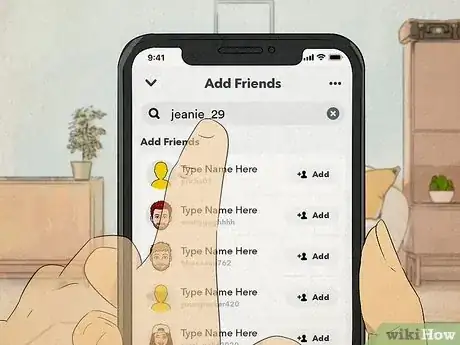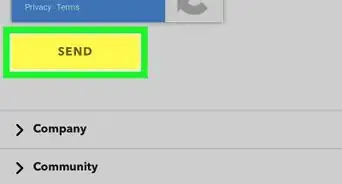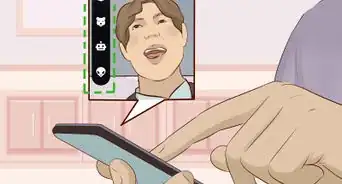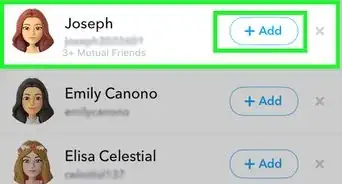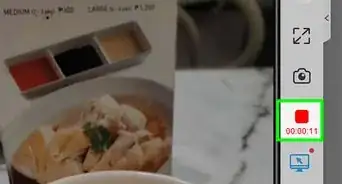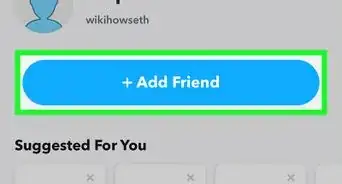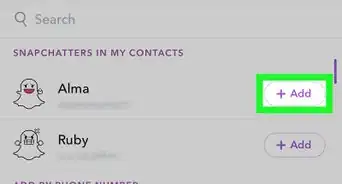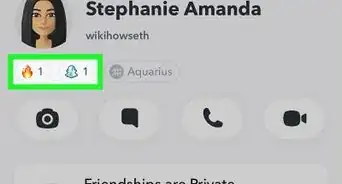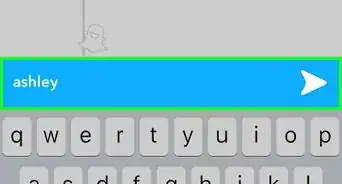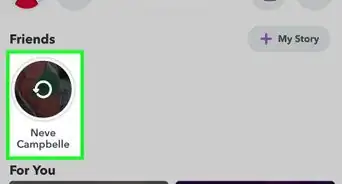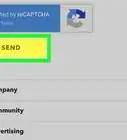This article was co-authored by wikiHow staff writer, Megaera Lorenz, PhD. Megaera Lorenz is an Egyptologist and Writer with over 20 years of experience in public education. In 2017, she graduated with her PhD in Egyptology from The University of Chicago, where she served for several years as a content advisor and program facilitator for the Oriental Institute Museum’s Public Education office. She has also developed and taught Egyptology courses at The University of Chicago and Loyola University Chicago.
This article has been viewed 87,140 times.
Learn more...
If you haven’t seen any activity from one of your Snapchat friends in a while, you might wonder whether they’ve deleted their account. While there’s no direct way to tell if someone has deleted their Snapchat, there are a few workarounds you can try to figure it out. In this article, we’ll talk about how to tell whether someone has deleted their account or blocked you on Snapchat.
Steps
-
1Search for their username. If you search for someone on Snapchat and their profile doesn’t pop up, it’s possible that they deleted their account. To get started, launch the Snapchat app. Then, type their username into the search bar at the top of the screen. Any similar or matching usernames should pop up in the area below the search bar.
- If no matching usernames pop up, then the person has probably either deleted their account or blocked you on Snapchat.
- If you’re not sure what the person’s username is, you may be able to find them by searching for their name or phone number.
-
2See if you can send them a message. Even if someone has deleted their Snapchat, you may still be able to see any saved messages that they sent you. However, you won’t be able to send them any new messages.[1] If you think the person might have deleted their account, go into your chat history and see if you’re able to start a chat or respond to any of their saved messages.
- If they’ve deleted their account and you don’t have any saved messages from them, you might not be able to find the person in your chat history at all. They also won’t show up if you search for their name in the chat screen.
- When you try to send a message to a deleted account, you may get an error message such as Failed to send your message or Pending.
- You also won’t be able to send messages to users who have blocked you on Snapchat, so being unable to send a message doesn’t necessarily mean the person’s account is deleted.[2]
Advertisement -
3Try searching from a different account in case they blocked you. If someone has blocked you on Snapchat, you won’t be able to see their stories or interact with them.[3] They also won’t show up in your searches. If you’re not sure whether someone has deleted their account or blocked you, try logging in with a new Snapchat account and searching for them that way. If you still can’t see their profile or stories, there’s a good chance the account is deleted.
- If you don’t want to create a whole new account, you can also ask a friend to search for them for you while logged in under their own account.
-
4Ask them directly. The only sure way to find out if someone has deleted their Snapchat account is to ask them. If it’s someone you know outside of Snapchat, try contacting the person (over phone or text, email, or a different social media platform) to find out what’s going on with their account.