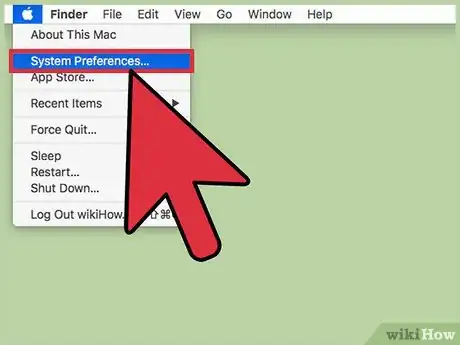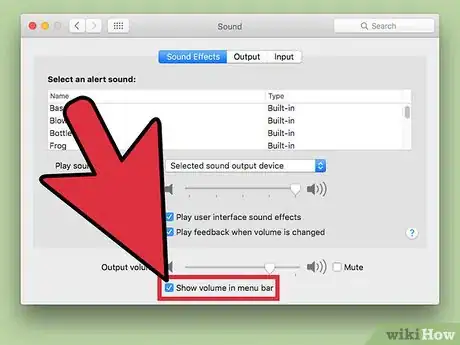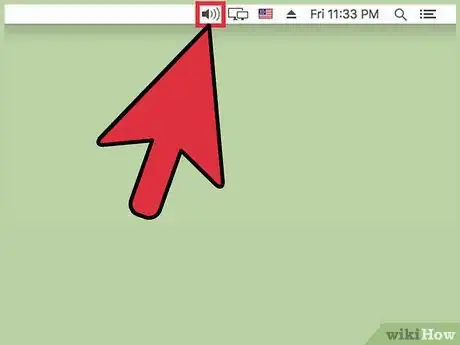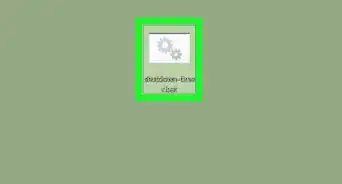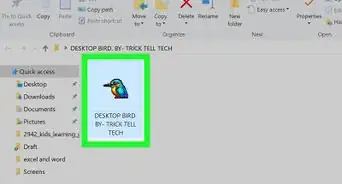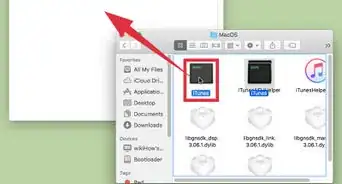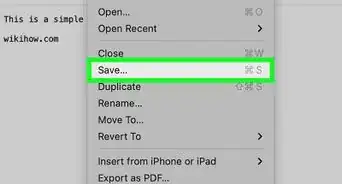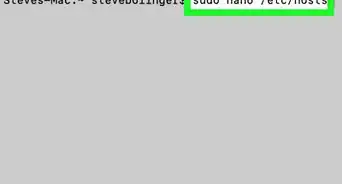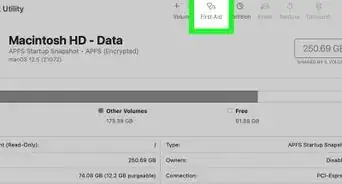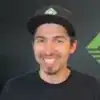This article was co-authored by Gonzalo Martinez. Gonzalo Martinez is the President of CleverTech, a tech repair business in San Jose, California founded in 2014. CleverTech LLC specializes in repairing Apple products. CleverTech pursues environmental responsibility by recycling aluminum, display assemblies, and the micro components on motherboards to reuse for future repairs. On average, they save 2 lbs - 3 lbs more electronic waste daily than the average computer repair store.
This article has been viewed 122,350 times.
To mute, decrease, or increase the volume on your Mac, press F10, F11, or F12 on your keyboard, respectively. To enable the volume slider in the menu bar, click the Apple menu → click System Preferences → click Sound → check the "Show volume in menu bar" box. You can also change the volume with your keyboard keys or OLED Touch Bar.
Steps
Enabling the Volume Slider
-
1Click the Apple menu. This can be found in the upper-left corner of the screen.
-
2Click System Preferences.Advertisement
-
3Click the Sound option. If you don't see the Sound option, click the Show All button at the top of the window.
-
4Click the Show volume in menu bar box. You'll see the volume button appear in your menu bar. It looks like a speaker.
Adjusting the Volume
-
1Click the Volume button in the menu bar.
-
2Click and drag the slider to change the volume.
-
3Click a different output device to change outputs.
- On some models and versions of Mac, you may need to press ⌥ Option as you click the Volume button to see all your output and input options.
-
4Press the volume keys on your keyboard to adjust volume. Most Mac keyboards have volume buttons on F11 and F12. Press these to turn the volume up or down.
-
5Tap the volume button on your MacBook Pro's Touch Bar. If you have a MacBook Pro with an OLED touch Bar, you can tap the Volume button on it to display the volume slider. Tap and drag the slider to adjust the volume.
Community Q&A
-
QuestionF10, F11 and F12 are not working, what should I do?
 Community AnswerGo to volume preferences, and enable show volume in the menu bar. Go to your menu bar, and use the slider there.
Community AnswerGo to volume preferences, and enable show volume in the menu bar. Go to your menu bar, and use the slider there.