Excel XP



Excel XP (2002) is the spreadsheet software in the Microsoft XP (2002) Office Suite. It allows you to store, organize, and analyze numerical information.
If you'd like more practice creating formulas, you may also want to check out our Excel Formulas tutorial!
If you'd like more practice creating formulas, you may also want to check out our Excel Formulas tutorial!
Excel Basics
-
1
Identifying Basic Parts of the Excel Window

-
2
Create, Open, and Save Workbooks

-
3
Enter, Edit, and Delete Data

-
4
Moving, Copying, and Deleting Cell Contents

-
5
Creating Simple Formulas

-
6
Creating Complex Formulas

-
7
Using Functions

Worksheet Layout and Management
-
8
Working with Multiple Worksheets

-
9
Inserting and Deleting Rows and Columns

-
10
Changing Column Width and Row Height

-
11
Inserting and Deleting Cells

-
12
Text and Cell Alignments

-
13
Formatting Numbers

-
14
Applying Font, Color, and Borders to Cells

Charting, Printing, and Page Setup
-
15
Creating a Chart

-
16
Moving, Resizing, and Deleting Charts

-
17
Editing Charts

-
18
Formatting a Chart

-
19
Defining Page Setup Options

-
20
Print Management

Extras
-
What's new in Microsoft Excel XP
-
Planning your Excel XP spreadsheet
-
Writing Formulas in Microsoft Excel XP
-
Quiz