Excel XP
Working with Multiple Worksheets
Challenge
- Rename Sheet1 to Mary, Sheet2 to Bob and Sheet3 to Sally.
- Insert a worksheet between the Mary worksheet and the Bob worksheet. Name the new worksheet Donna.
- Move the new worksheet named Donna to the left of the worksheet named Mary.
- Copy the worksheet named Mary and move to end so it appears after the worksheet named Sally. Rename the copied worksheet from Mary(2) to Bill.