Excel XP
Text and Cell Alignments
Using the Standard Toolbar to Align Text and Numbers in Cells
You've probably noticed by now that Excel XP left-aligns text (labels) and right-aligns numbers (values). This makes data easier to read.
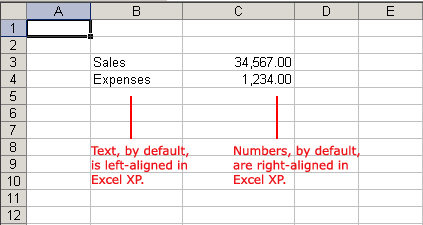
You do not have to leave the defaults. Text and numbers can be defined as left-aligned, right-aligned or centered in Excel XP. The picture below shows the difference between these alignment types when applied to labels.
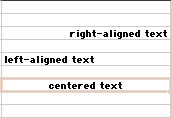
Text and numbers may be aligned using the left-align, center and right-align buttons of the Formatting toolbar:
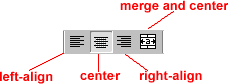
To Align Text or Numbers in a Cell:
- Select a cell or range of cells
- Click on either the Left-Align, Center or Right-Align buttons in the standard toolbar.
- The text or numbers in the cell(s) take on the selected alignment treatment.