Excel XP
Using Functions
Using Functions
A function is a pre-defined formula that helps perform common mathematical functions. Functions save you the time of writing lengthy formulas. You could use an Excel function called Average, for example, to quickly find the average of range of numbers. Or you could use the Sum function to find the sum of a cell range. Excel XP contains many different functions.
Each function has a specific order, called syntax, which must be strictly followed for the function to work correctly.
Syntax Order:
- All functions begin with the = sign.
- After the = sign define the function name (e.g., Sum).
- One or more arguments-numbers, text or cell references-enclosed by parentheses. If there is more than one argument, separate each by a comma.
An example of a function with one argument that adds a range of cells, B3 through B10:
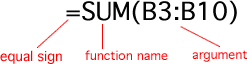
An example of a function with more than one argument that calculates the average of numbers in a range of cells, B3 through B10, and C3 through C10:
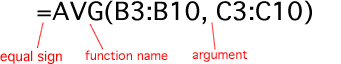
Excel literally has hundreds of different functions to assist with your calculations. Building formulas can be difficult and time-consuming. Excel's functions can save you a lot of time and headaches.