Excel XP
Create, Open, and Save Workbooks
Creating a workbook
A blank workbook is displayed when Microsoft Excel XP is first opened. You can type information or design a layout directly in this blank workbook.
To Create an Excel XP Workbook:
- Choose File
 New from the menu bar.
New from the menu bar.
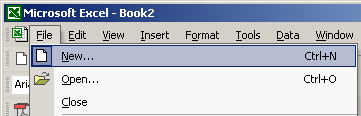
- The New Workbook task pane opens on the right side of the screen.
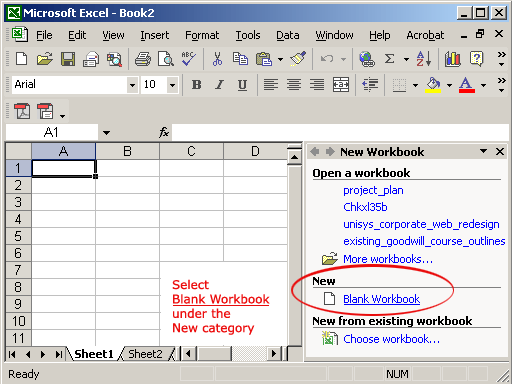
- Choose Blank Workbook under the New category heading.
- A blank workbook opens in the Excel window. The New Workbook task pane is closed.