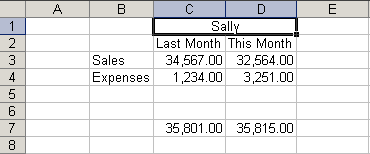Excel XP
Inserting and Deleting Cells
Merging cells
In Excel XP, you have another alignment option available to you: merge and center. This is performed when you want to select one or more cells and merge them into a larger cell. The contents will be centered across the new merged cell.
The picture below shows why we might want to merge two cells. The spreadsheet presents Last Month and This Month Sales and Expenses for Sally. Notice that Sally's name appears above the Last Month column. To evenly center Sally's name across the two cells we would perform a merge and center.
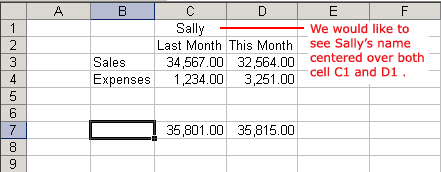
To Merge Two Cells Into One:
- Select the cells that you want to merge. It can be cells in a column, row or both columns and rows.
- Click the
 Merge and Center button on the standard toolbar.
Merge and Center button on the standard toolbar.
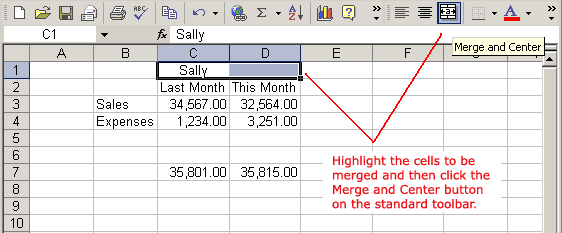
- The two cells are now merged into one.