Excel XP
Inserting and Deleting Cells
Inserting a cell
When working in an Excel XP worksheet, you may need to insert or delete cells without inserting or deleting entire rows or columns.
To Insert Cells:
- Select the location where the new cell(s) should be inserted. It can be a single cell or a range of cells.
- Right-click and choose Insert.
Note: You could also choose Insert Cell on the menu bar.
Cell on the menu bar.
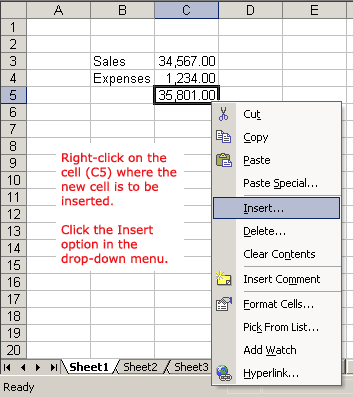
- The Insert dialog box opens. Select either:
- Shift cells right to shift cells in the same row to the right.
- Shift cells down to shift selected cells and all cells in the column below it downward.
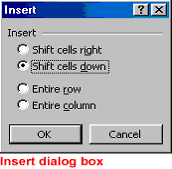
- Choose an option and click the OK button.
- Your result displays in the spreadsheet.
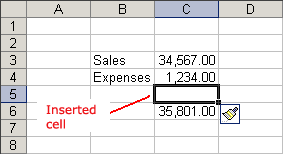
 Remember, you can also use the Insert dialog box to insert or delete columns and rows.
Remember, you can also use the Insert dialog box to insert or delete columns and rows.