Excel XP
Inserting and Deleting Cells
Challenge
- Type the name "Oscar" in cell B2.
- Type the name "Ben" in cell C2.
- Type the name "Ruth" in cell D2.
- Insert a cell between cell C2 and cell D2, and then "shift the cells right."
- Type the name "Mary" in new cell D2.
- Type the label "Sales People" in cell B1.
- Merge and Center cells B1, C1, D1 and E1.