Excel XP
Inserting and Deleting Rows and Columns
Inserting a column
In Excel, you can insert a column anywhere you need it. Excel moves the existing columns to make room for the new one.
To Insert a Column:
- Click anywhere in the column where you want to insert a new column.
- Choose Insert
 Columns from the menu bar.
Columns from the menu bar.
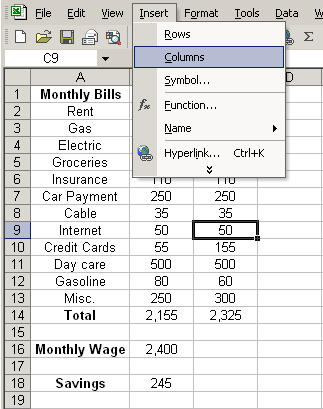
- A new column is inserted to the left of the existing column.
OR
- Click anywhere in the column where you want to insert a new column.
- Right-click and choose Insert from the shortcut menu.
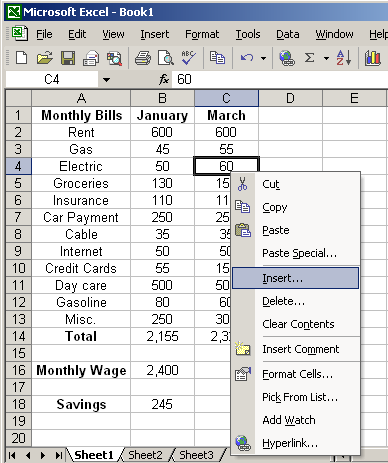
- The Insert dialog box opens.
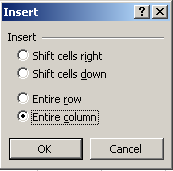
- Click the Entire Column radio button in the Insert dialog box.
- Click the OK button.
- A new column is inserted to the left of the existing column.
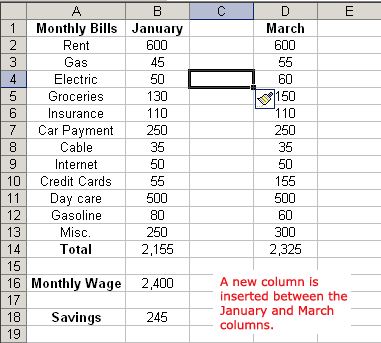
 You can also select multiple columns before choosing Insert to add columns quickly. Excel inserts the same number of new columns that you originally selected.
You can also select multiple columns before choosing Insert to add columns quickly. Excel inserts the same number of new columns that you originally selected.