Excel XP


Inserting and Deleting Rows and Columns
Challenge
- In column A, type the following names in cells A1, A2, A3 and A4, respectively:
Mary, in cell A1
Bob, in cell A2
Susan, in cell A3
John, in cell A4
- In column B, type the following numbers next to each name entered in column A:
44, in cell B1, to the right of Mary's name
28, in cell B2, to the right of Bob's name
36, in cell B3, to the right of Susan's name
89, in cell B4, to the right of John's name
- Insert a column between columns A and B. Type the following numbers in the new column B.
76, in cell B1, to the right of Mary's name
57, in cell B2, to the right of Bob's name
29, in cell B3, to the right of Susan's name
61, in cell B4, to the right of John's name
- Insert a row between rows 2 and 3. Type the following numbers in the new row 3.
Rick, in cell A3
45, in cell B3
58, in cell C3
 1
2
3
4
5
1
2
3
4
5