Excel XP
Print Management
Specify a print area
In Excel XP you can print an entire workbook, a worksheet, a cell range or a cell. Excel defaults to printing the entire worksheet. But if you want to print only a certain area of a spreadsheet then you can define a print area.
To Specify a Print Area:
- Choose View
 Page Break Preview from the menu bar.
Page Break Preview from the menu bar.
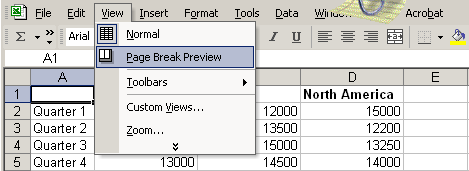
- A reduced image of the chart is displayed on the screen.
- Click on one of four blue-colored borders and drag to highlight and select the area to print.
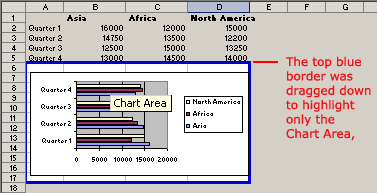
- Choose File
 Print Area
Print Area  Set Print Area on the menu bar.
Set Print Area on the menu bar.
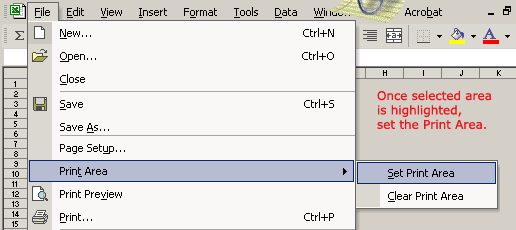
Only that area you defined in the print range will print when the worksheet is submitted to the printer for printing.