Excel XP


Print Management
Challenge
- Type the following information on the worksheet:
In cell A2, type January
In cell A3, type February
In cell A4, type March
In cell B1, type Bill
In cell B2, type 3542
In cell B3, type 7184
In cell B4, type 6531
In cell C1, type Mary
In cell C2, type 2943
In cell C3, type 6542
In cell C4, type 7137
In cell D1, type Bob
In cell D2, type 3403
In cell D3, type 7314
In cell D4, type 6942
- Create an embedded Area Chart as discussed in Lesson 16.
- Define a Print Range that includes only the Area Chart and not the Source Data.
- Use Print Preview to preview the chart prior to printing.
- Reset the Print Range to include both the Source Data and the Area Chart.
- Insert a Page Break between the Source Data and the embedded Area Chart.
- Send two copies of the two-page worksheet to print at the default Printer Name.
 1
2
3
4
5
6
1
2
3
4
5
6