Excel XP
Creating Complex Formulas
Revising Formulas
You can revise any formula that was previously written in a worksheet.
To Revise a Formula using the Keyboard:
- Double-click the cell that contains the formula you want to revise.
- The cursor can now move left and right between the values in the formula in cell B5.
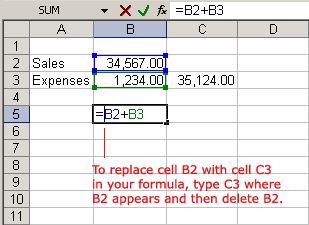
- Make the necessary changes to the formula.
- Press the Enter key or click the Enter button to accept the new formula.