Excel XP
Formatting Numbers
Formatting Date in the Format Cells Dialog Box
The date can be formatted in many different ways in Excel XP. Here are a few ways it can appear:
October 6, 2003
10/06/03
10-Oct-03
To Format the Appearance of a Date in a Cell:
- Select a cell or range of cells.
- Choose Format
 Cells from the menu bar.
Cells from the menu bar. - The Format Cells dialog box opens.
- Click the Number tab.
- Click Date in the Category drop-down list.
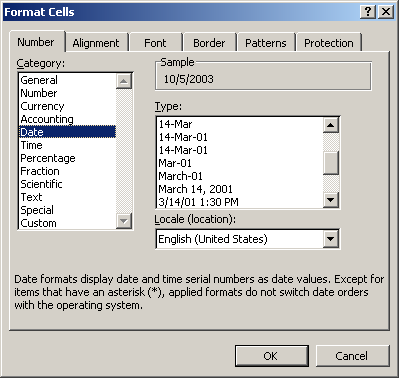
- Select the desired date format from the Type drop-down list.
- Click the OK button.