Excel XP
Enter, Edit, and Delete Data
Deleting Information in a Cell
To Delete Data that Already Appears in a Cell:
- Click the cell that contains the information to be deleted.
- Click on the information displayed in the formula bar.
- Click the Cancel button
 to delete an entry and turn off the formula buttons.
to delete an entry and turn off the formula buttons.
OR
- Click the cell that contains the information to be deleted.
- Press the Delete key, or
- Right-click and choose Clear Contents from the shortcut menu.
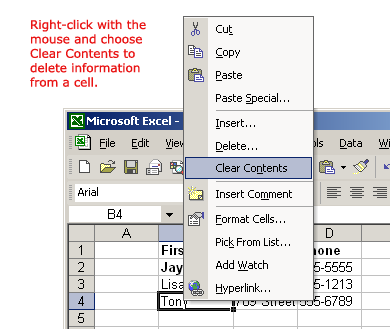
To Delete Data Being Typed But Not Yet Added to the Cell:
- Cancel an entry by pressing the Escape key.