Excel XP


Enter, Edit, and Delete Data
Challenge
- Type the following data in the spreadsheet:
In cell B1, type Name
In cell C1, type Address
In cell D1, type Phone
In cell B2, type Jay
In cell C2, type 123 Street
In cell D2, type 555-5555
In cell B3, type Lisa
In cell C3, type 456 Street
In cell D3, type 555-1213
- Edit the label entered in cell B1 using the Direct Cell Editing method. Change Name to First Name.
- Delete the phone number that appears in cell D3.
- Undo the last operation.
- Edit the phone number entered in cell D3 using the Formula Bar Editing method. Change the phone number to 555-1214.
- Select all the contents of any column or row.
 1
2
3
4
5
6
7
1
2
3
4
5
6
7