Excel XP


Formatting a Chart
Challenge
- Type the following information on the worksheet:
In cell A2, type October
In cell A3, type November
In cell A4, type December
In cell B1, type Clothes
In cell B2, type 124
In cell B3, type 78
In cell B4, type 97
In cell C1, type Movies
In cell C2, type 12
In cell C3, type 18
In cell C4, type 20
In cell D1, type Books
In cell D2, type 45
In cell D3, type 78
In cell D4, type 15
- Create an embedded Bar Chart that plots October, November and December on the Y- axis. The Legend will comprise Clothes, Movies and Books.
- Assign a Chart Name in the Titles tab of the Chart Options dialog box.
- Format the Chart Name by assigning it a Verdana font, bold font style, size of 20 and the color red.
- Format the Chart Legend so that its Placement is at the top of the screen.
- Format the X-axis so the Text Orientation is 45 degrees for each label in the Data Series.
- Select a Data Series color and change it to another color.
 1
2
3
4
5
6
1
2
3
4
5
6