Excel XP
Identifying Basic Parts of the Excel Window
The Cell
An Excel worksheet is made up of columns and rows. Where these columns and rows intersect, they form little boxes called cells. The active cell, or the cell that can be acted upon, reveals a dark border. All other cells reveal a light gray border. Each cell has a name. Its name is comprised of two parts: the column letter and the row number.
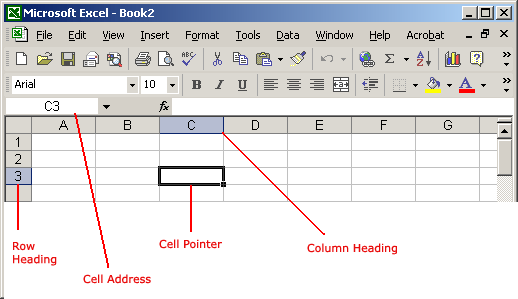
In the following picture the cell C3, formed by the intersection of column C and row 3, contains the dark border. It is the active cell.
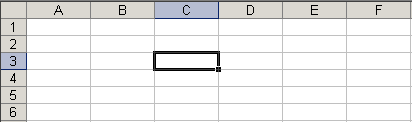
 Important Terms
Important Terms
- Each cell has a unique cell address composed of a cell's column and row.
- The active cell is the cell that receives the data or command you give it.
- A darkened border, called the cell pointer, identifies it.