Excel XP
Editing Charts
Changing Chart Data (continued)
To Add Data to an Existing Chart:
Rows or columns of data can be added to an existing chart by selecting the Add Data option on the Chart Menu.
- Input any new Source Data into the worksheet (e.g., a new column called South America).
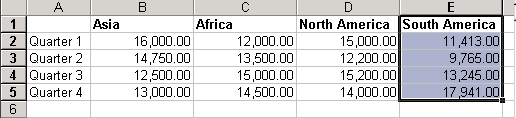
- Click on the chart to select it for editing.
- Choose Chart
 Add Data from the menu bar.
Add Data from the menu bar.
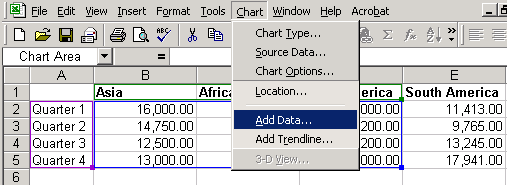
- The Add Data dialog box appears.
- Select the cell range of new data to be added to the chart. Marching ants appear around the cell range. The selected cells are added to the Add Data dialog box.
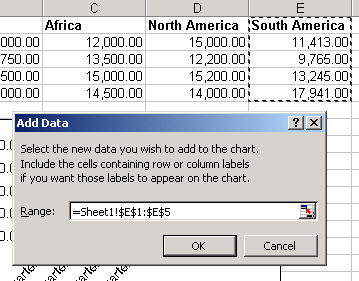
- Click the OK button to add the new data to the chart.