Excel XP


Editing Charts
Challenge
- Type the following information on the worksheet:
In cell A2, type Bill
In cell A3, type Bob
In cell A4, type Mary
In cell B1, type Phones
In cell B2, type 7630
In cell B3, type 2943
In cell B4, type 2301
In cell C1, type Cables
In cell C2, type 9873
In cell C3, type 3745
In cell C4, type 2019
In cell D1, type Internet
In cell D2, type 8374
In cell D3, type 2049
In cell D4, type 4038
- Create an embedded Bar Chart that plots Bill, Bob and Mary on the Y- axis. The Legend will comprise Phones, Cables and Internet.
- Change any of the numbers in the Data Source (cells B2, B3, B4, C2, C3, C4, D2, D3 or D4) and notice how the chart changes.
- Change any Data Series Name (Bill, Bob or Mary) or Legend Value (Phones, Cable or Internet) and notice how the chart changes.
- Change the Chart Type from a Bar Chart to a Line Chart.
 1
2
3
4
5
6
7
1
2
3
4
5
6
7