Excel XP


Creating a Chart
Challenge
- Type the following information on the worksheet:
In cell A2, type January
In cell A3, type February
In cell A4, type March
In cell B1, type Bill
In cell B2, type 3542
In cell B3, type 7184
In cell B4, type 6531
In cell C1, type Mary
In cell C2, type 2943
In cell C3, type 6542
In cell C4, type 7137
In cell D1, type Bob
In cell D2, type 3403
In cell D3, type 7314
In cell D4, type 6942
- Create an embedded Line Chart showing the numbers on the Y-axis and the months on the X-axis.
- Change the embedded line chart to an Area Chart.
- Convert the embedded Area Chart to a chart sheet.
 1
2
3
4
5
6
7
1
2
3
4
5
6
7