Windows XP



Windows XP is an operating system produced by Microsoft. An operating system is the software that makes your computer functional and is responsible for running all of its software. Start learning about Windows XP today.
UPDATE: Microsoft recently ended support for Windows XP. To learn more about what this means for you, check out our blog article.
UPDATE: Microsoft recently ended support for Windows XP. To learn more about what this means for you, check out our blog article.
Getting Started
-
1
The Windows XP Desktop

-
2
Launching Programs from the Start Menu

-
3
Getting Familiar with the Windows XP Window

-
4
Moving and Sizing Windows

-
5
Customizing Windows XP Using the Control Panel

File Management
-
6
Files, Folders, and Drives

-
7
Working with Windows Explorer

-
8
Adding Shortcuts

-
9
Using the Recycle Bin

-
10
Searching for Files and Folders

-
11
Managing User Accounts

Accessibility and Problem Solving
-
12
Taking Advantage of Accessibility Options

-
13
Using the Accessibility Wizard

-
14
Using the Help and Support Center

-
15
Using a Printer

-
16
Using System Tools for Basic Maintenance