Windows XP
Getting Familiar with the Windows XP Window
Scrolling
The scroll bar appears at the right side or the bottom of a window when all information in that window cannot be seen at the same time. Use the scroll bar to view hidden information.
The scroll bar features scroll arrows that allow you to move easily through a document. It's especially convenient when viewing a long document.
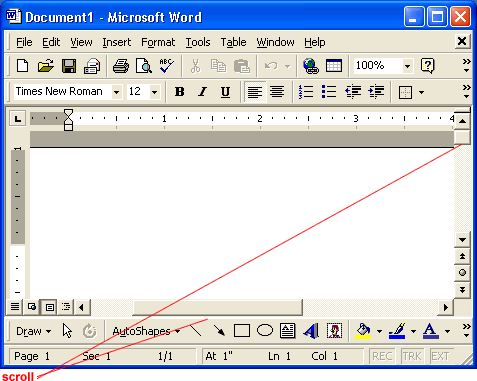
To scroll:
- Click the
 arrow to scroll up.
arrow to scroll up. - Click the
 arrow to scroll down.
arrow to scroll down. - Click the
 arrows to scroll up one page at a time.
arrows to scroll up one page at a time. - Click the
 arrows to scroll down one page at a time.
arrows to scroll down one page at a time. - Click the
 button to open a browse menu.
button to open a browse menu.
OR
- Click and drag the scroll bars to view your document.