Windows XP
Moving and Sizing Windows
Moving a window using the title bar
Sometimes a window may obscure an item you want to click on or view.
To move a window:
- Place the mouse pointer over the title bar (located at the top of the window).
- Click and hold down the left mouse button. (You cannot move a window that has been maximized other than to use the Minimize button.)
- Drag the window to the place where you want it, then release the mouse button.