Windows XP
Moving and Sizing Windows
Tiling and cascading windows
Sometimes moving and sizing multiple windows can create confusion. To keep better track of multiple windows, try cascading or tiling the windows.
- Cascading windows are layered on top of each other.
- Tiled windows are next to each other. Windows can be tiled horizontally or vertically. If windows are tiled horizontally, they appear one above another. If windows are tiled vertically, they appear side by side.
To cascade or tile windows:
- With two or more windows open, right-click on a blank area of the taskbar.
- Choose Cascade Windows, Tile Windows Horizontally, or Tile Windows Vertically.
To return to your previous window arrangement:
- Right-click on a blank area of the taskbar.
- Select the Undo command.
To show the desktop:
- Right-click on a blank area of the taskbar.
- Choose Show the Desktop.