Windows XP
Moving and Sizing Windows
Minimizing, maximizing, and restoring windows
Windows allows you to easily enlarge, hide, or shrink a window using the Minimize, Maximize, and Restore buttons.
The Minimize button is among the three buttons at the right end of the title bar. This button has a small dash (or minus sign). The Minimize button shrinks the window and places it on the taskbar while leaving the program running.
The Maximize button, which looks like a small window, is used to enlarge a window to cover the entire desktop.
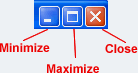
After a window is maximized, the Maximize button changes to the Restore button. It looks like two windows near one another. If you click the Restore button, the maximized window shrinks to its previous size (the size it was before you maximized it).