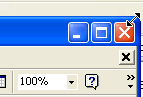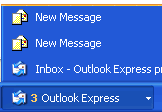Windows XP
Moving and Sizing Windows
Switching between windows
Windows XP allows you to have more than one program open at the same time. It also allows you to easily move between open windows. The window you select becomes the active window. When a window is active on the desktop, its title bar (and button on the taskbar) is blue. When a window is inactive, the title bar is light blue.
To switch between windows:
- Open more than one program.
- Size the windows so they're open on the desktop.
- Click on any part of the window you want to work with.
OR
- Click the program buttons on the taskbar to activate the window you want to work with.
Unlike previous versions of Windows, Windows XP keeps the taskbar from getting too cluttered. It groups the buttons when too many accumulate on the taskbar. For example, when you open Outlook Express you'll see one button on the taskbar. However, if you have three or more email message windows open, one button represents the Outlook Express's open windows.
Simply click the button to select from the pop-up list of open windows.